What you need to know
- Some Windows 11 PCs are unable to install the KB5031455 update, which includes new features for systems running Windows 11 version 22H2.
- Those that are unable to install the update see a variety of error messages, including 0x800f081f, 0x8007007e, 0x8000ffff, 0x800f0984, and 0x80073701.
- There are also reports of performance issues when trying to game after installing the KB5031455 update, though it’s unclear how widespread those issues are.
The Windows 11 KB5031455 update is causing some issues with PCs. Several reports claim that computers won’t even install the update, while others say gaming performance drops after installing it. It’s not clear how widespread these issues are, but it could potentially be an issue to keep an eye on. Windows 11 updates have been rather confusing toward the end of this year because Microsoft released two updates within a short time.
If you’ve run into issues with Windows 11 KB5031455 update or any other recent Windows 11 update, please let us know in the comments below.
What’s the difference between Windows 11 22H2 and 23H2?
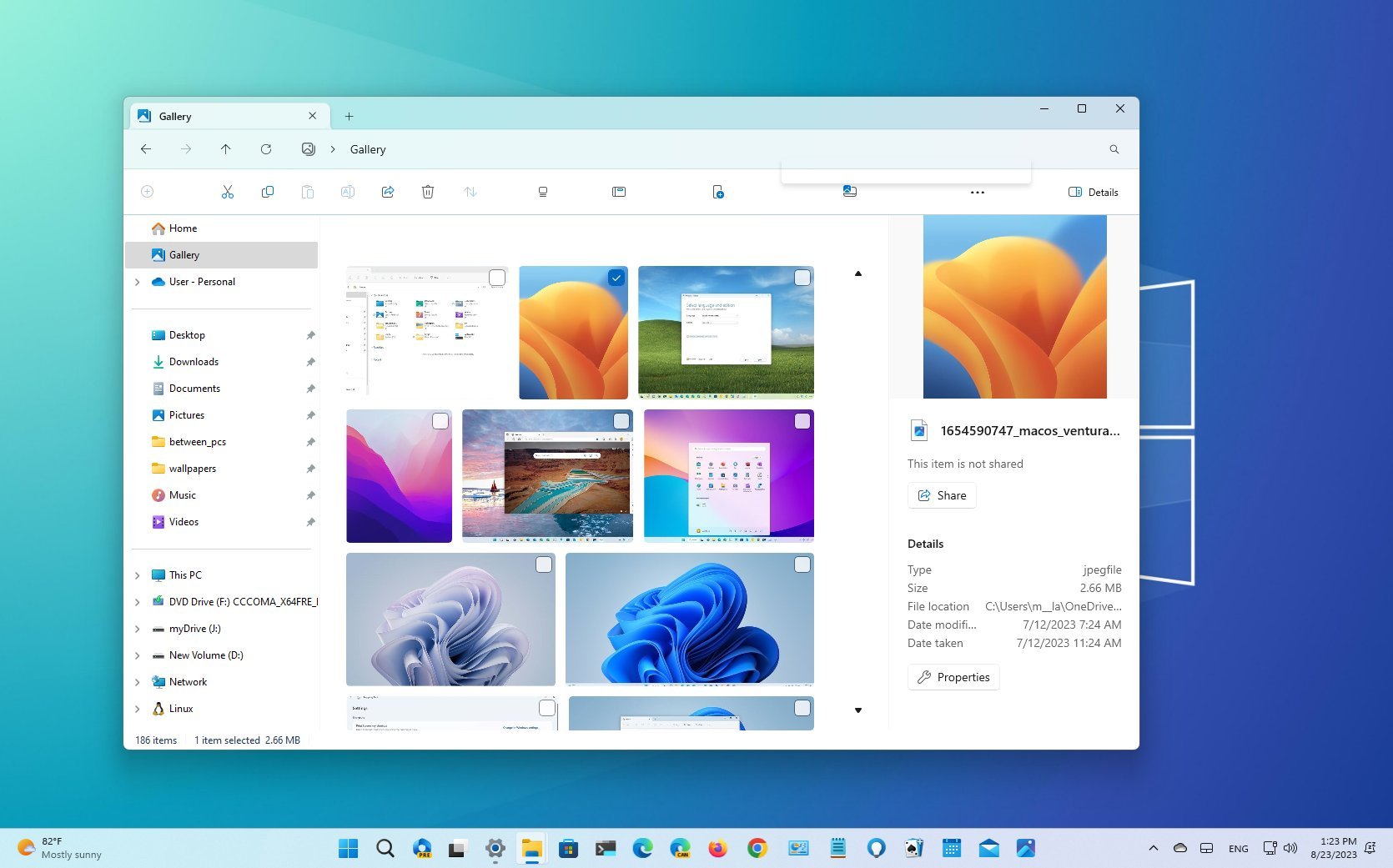
Microsoft released an update to Windows 11 recently that caused confusion. The core problem with the company’s strategy was shipping two Windows 11 updates with similar feature sets but that have different names. The fact that Microsoft doesn’t use a consistent naming scheme when discussing its updates hurts matters further. The end result was an update to Windows 11 version 22H2 rolling out just before the release of Windows 11 version 23H2, which became available today. Those updates include many of the same new features, such as Copilot.
Everyday computing won’t change much based on which of these two updates are installed. But the situation still causes confusion. Our Senior Editor Zac Bowden broke down the odd reasoning behind Microsoft’s Windows 11 23H2 Update.
The Windows 11 23H2 update that first shipped a few weeks ago is an optional update. As such, people can push it back and not have it installed on their PCs for quite a while. In contrast, since Microsoft rolled new features into the Moment update for Windows 11 22H2, more people will have access to Copilot and a plethora of other options.
Which Windows 11 Update is causing issues?
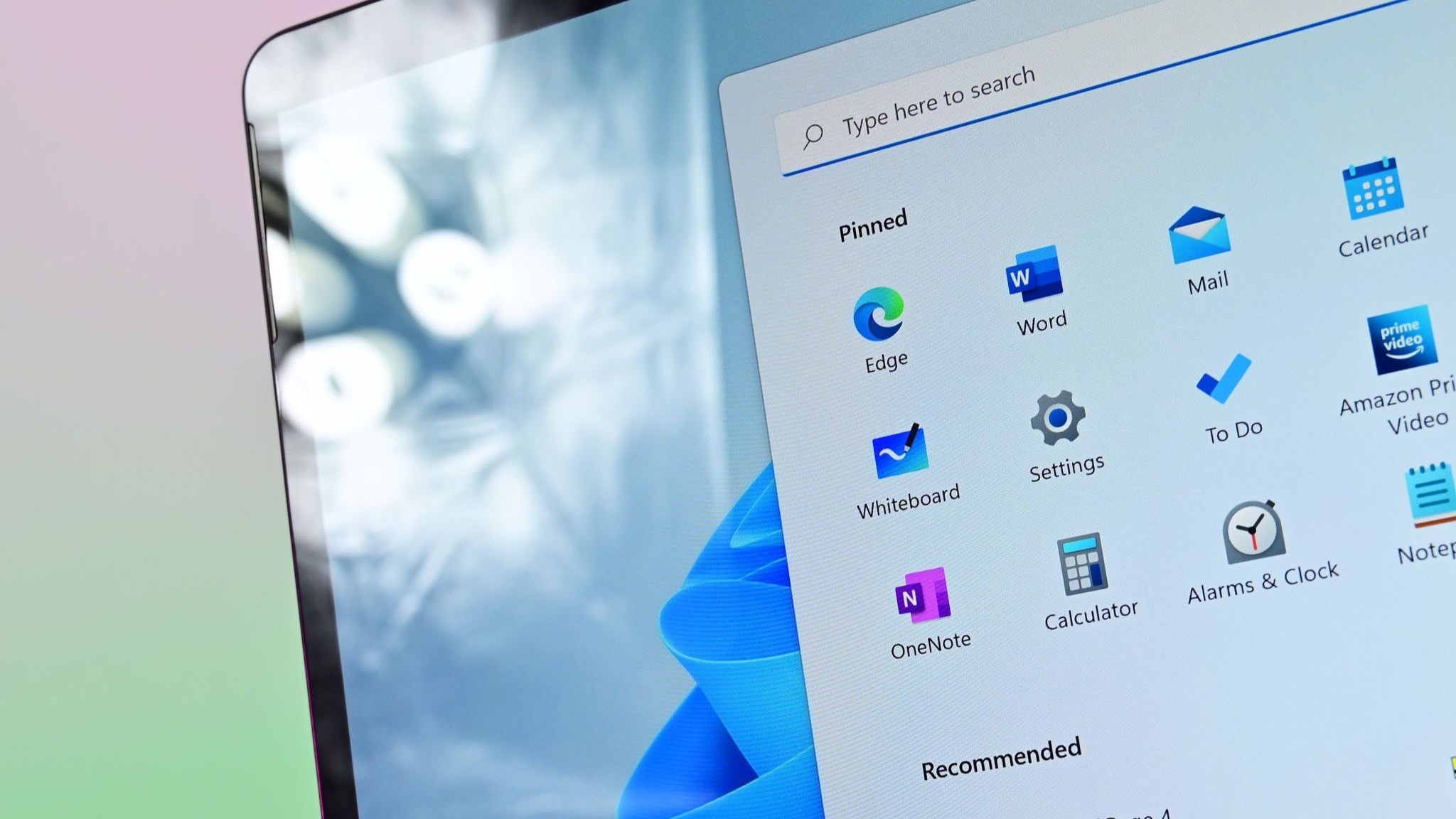
Some PCs running Windows 11 version 22H2 are running into issues when trying to install the KB5031455 update. KB5031455 is an optional update that includes the new features mentioned above, including Copilot, new Start menu options, and a cloud backup tool.
Several users reported issues when trying to install the KB5031455 update. Affected systems showed a variety of error messages, including 0x800f081f, 0x8007007e, 0x8000ffff, 0x800f0984, and 0x80073701, according to Windows Latest.
Others ran into performance issues when trying to game after installing the KB5031455 update.
As always, it’s difficult to determine the extent of issues related to Windows 11. Over 1 billion PCs run Windows 11, so you can’t take too much stock in a few isolated reports. Issues that have been flagged up can, however, highlight things that are worth following. We’ll keep an eye on the Windows Feedback Hub and Microsoft’s official channels to see how widespread issues are with the KB5031455 update.




