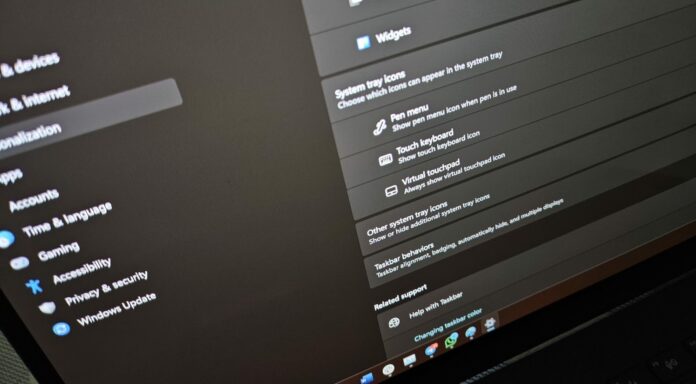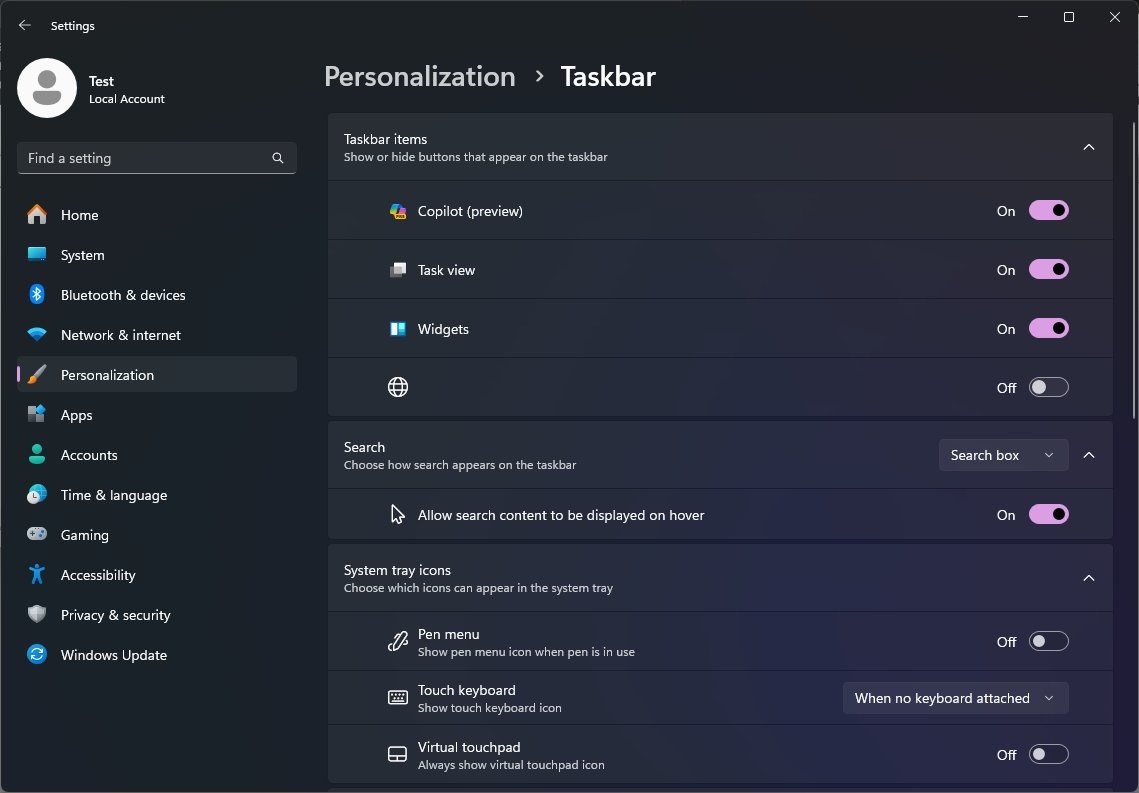Windows 11’s taskbar is getting a few new features, but no—it’s not getting back the ability to move it to the top or sides. Instead, the taskbar could be getting “recommendations,” which could be a card or something else (a dedicated panel?) that appears on top of the taskbar with suggestions.
Unlike Windows 10 or any version of Windows, the taskbar in Windows 11 has seen several changes because it’s more modern and easy to update compared to previous versions. However, it’s limited in terms of features. The right-click menu is limited, and more importantly, the taskbar cannot be moved to any side of the screen.
While the ability to move around the Windows 11 taskbar is off Microsoft’s to-do list, it could soon get a new feature called “recommendations”. It’s unclear how the feature could work, but it’s likely just a suggestion/hovercard that appears somewhere on the taskbar, suggesting you pin an app, open a website, or try a snap layout.
Cues about this feature have started appearing in recent preview builds. As Albacore noticed in April, Windows 11’s recommendation feature could suggest content directly on the taskbar.
We really don’t know how the feature is supposed to work, so most of the details here are speculation based on the references we are seeing. It could be either a card-style interface above the taskbar for these recommendations or a dedicated section similar to the Start menu, but that seems highly unlikely.
In the Settings > Personalization > Taskbar section, there’s also an option labelled “Controls visibility of recommendations on the taskbar.” See the fourth option below Widgets in the above screenshot.
This setting is hidden for most users right now, but it seems to suggest that it could be used to handle the recommendations on the taskbar. See the fourth blank option below “Widgets” in the above screenshot. It has a globe (web icon). Is it pointing towards a deeper web integration, or does it simply mean a recommendation? We don’t know yet.
There’s more evidence of taskbar recommendation in the system files. The setting is backed by a registry entry at:
HKCU > SOFTWARE > Microsoft > Windows > CurrentVersion > Explorer > Advanced > ShowRecommendations.
However, the Taskbar.View.dll file doesn’t have all the files required to turn on these suggestions.
Additionally, as spotted by Phantom on X, recent updates to Local Experience Packs (version 277xx) have mentions of “Recommended Sites (preview)”. There are also references to “SnapGroupsRecommendedOnTaskbar”.
The taskbar might soon help you figure out new snap layouts to multitask better.
These are fresh references, so it looks like Microsoft is still working on the tasbar recommendation idea.
Of course, some of you might be concerned about taskbar recommendations becoming too integrated into the Windows UX and whether it can lead to clutter on the taskbar.
However, based on these references, it looks like these could be just some suggestions showing up on or around the taskbar. You’ll be able to turn them off from Windows Settings, and it will be entirely optional.
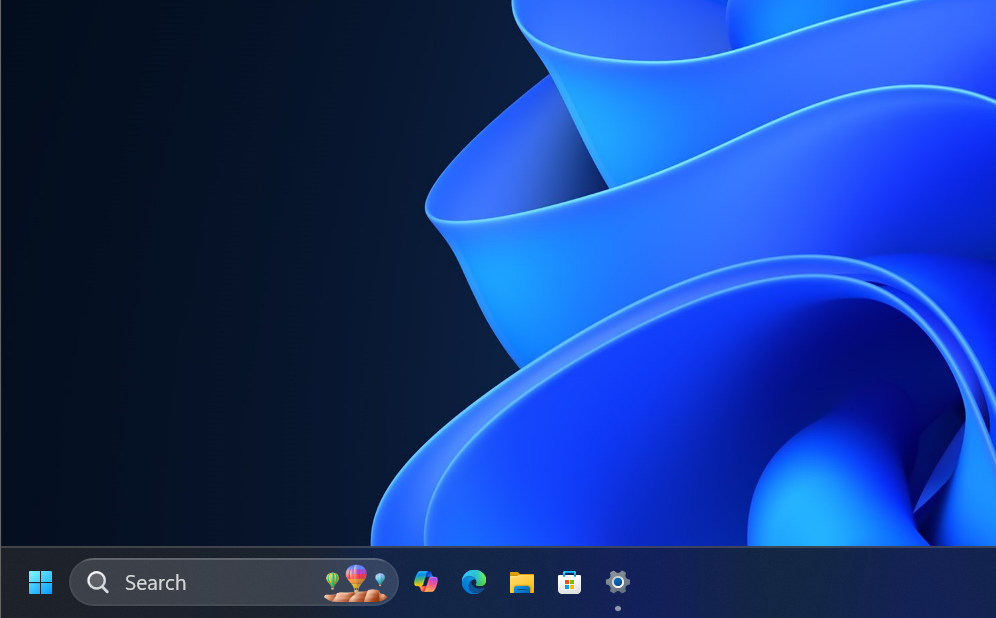
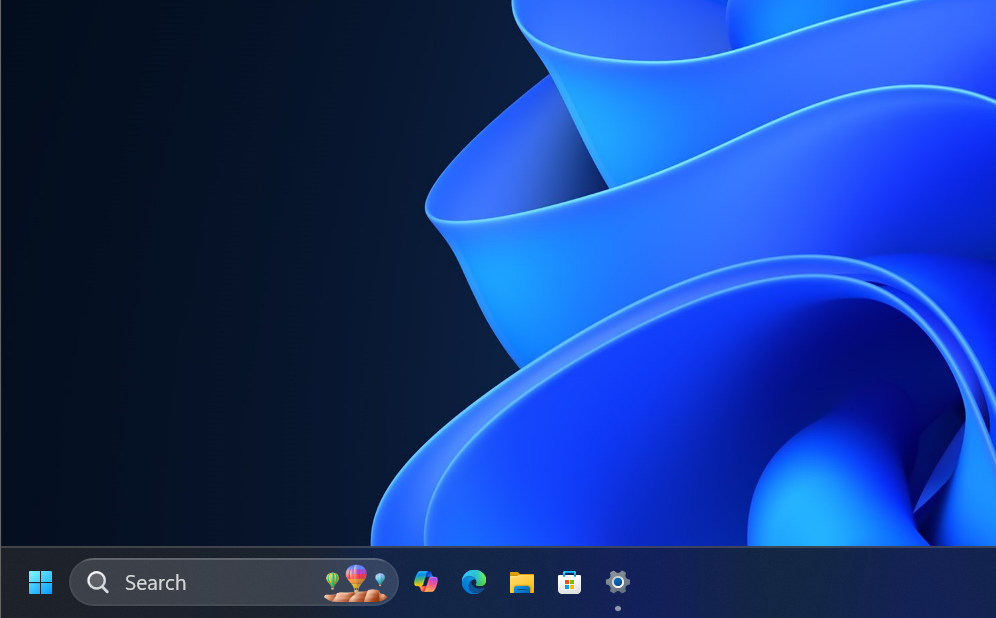
While we don’t know if “recommendations” will ever ship, Microsoft is also working on some nice changes for the taskbar, including a small taskbar with smaller icons, which is expected to ship sometime in 2025.