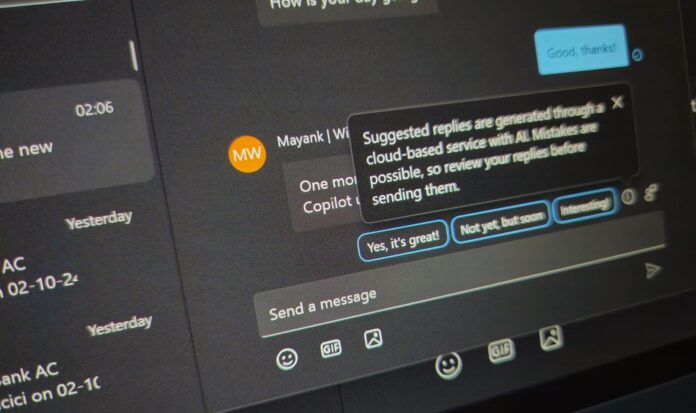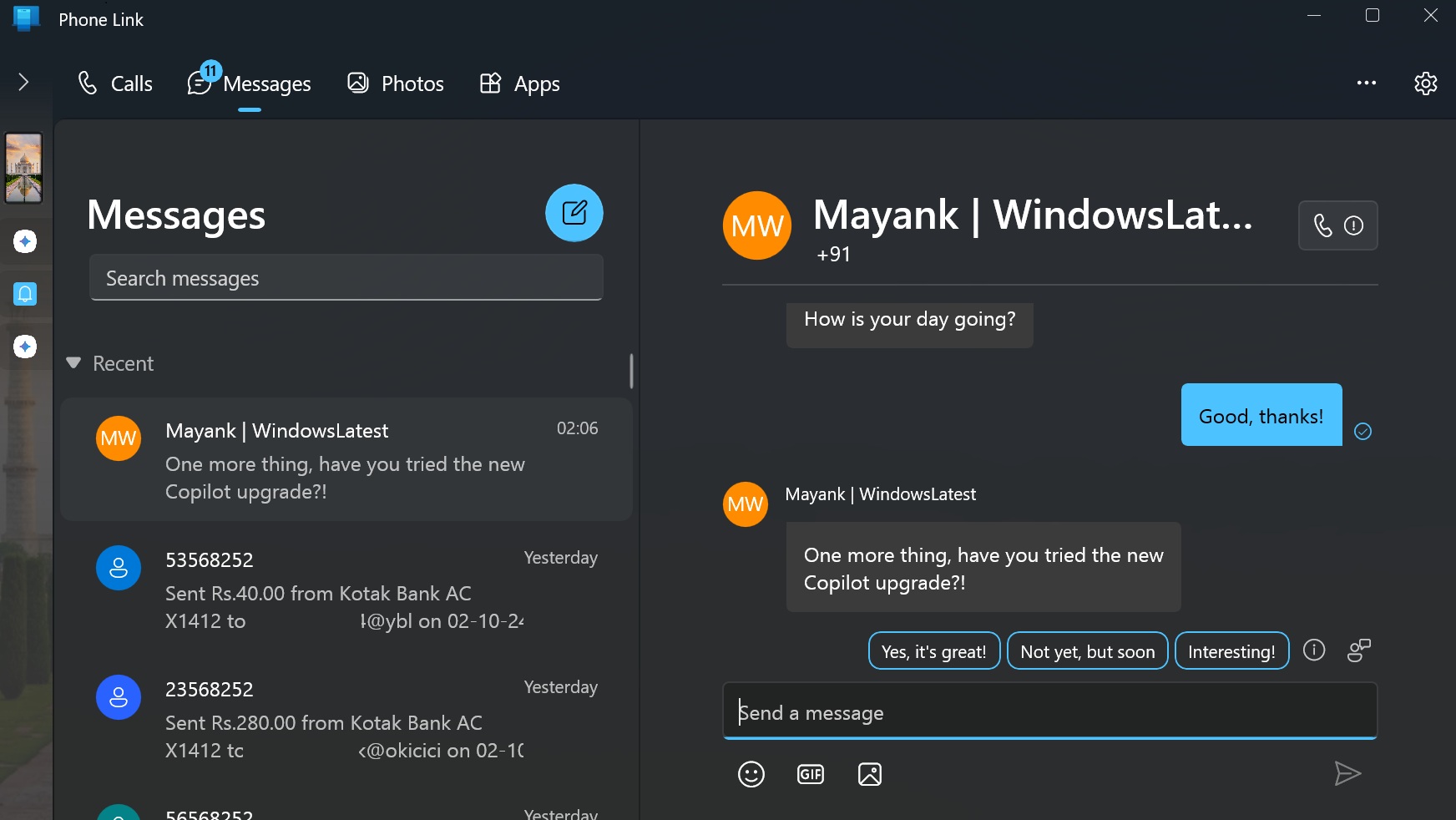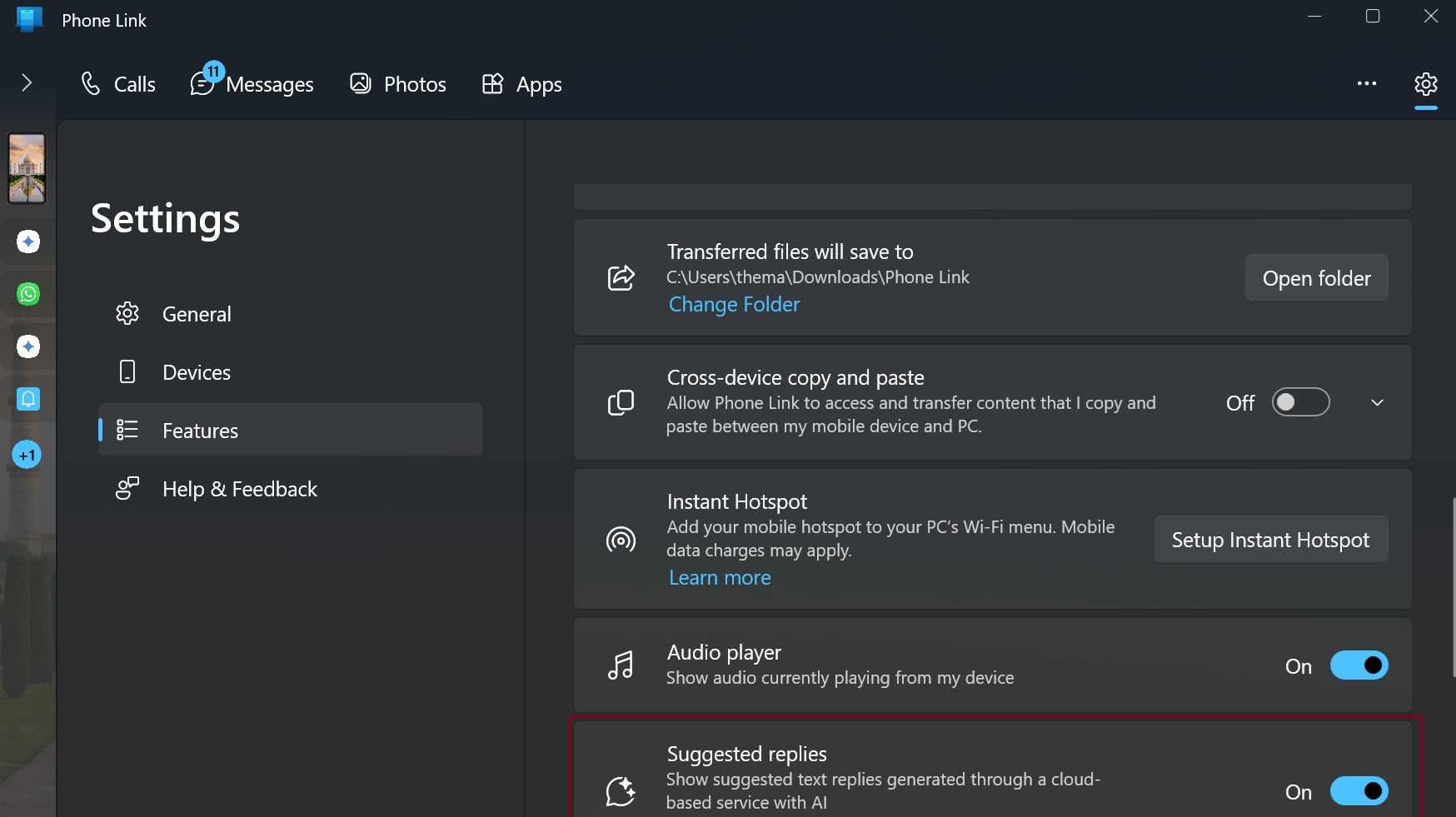Microsoft confirmed to Windows Latest that it’s seeding a new update to Windows 11’s Phone Link app that adds “Suggested replies”, which uses Microsoft’s cloud AI models to automatically generate replies when you receive a text message from your friend or family.
Windows Latest spotted the new “Suggested replies” feature in Phone Link version 1.24082.137.0 for Windows 11 24H2 and 23H2. You don’t need to sign up for the Windows Insider Program to try an AI-powered messaging experience, but some of you may not see the feature right away. I’m told it’s still rolling out.

By default, the Phone Link app allows you to access messages from your mobile device on your PC, and it works well, especially if you own a Galaxy phone. The new feature “Suggested replies” uses AI to generate text suggestions that appear above the text field when you receive a text message.
As shown in the above screenshot, Windows 11 offers up to three suggested replies, which are concise and contextually relevant. Microsoft’s cloud-based AI apparently reads your messages, understands the context/intent, and generates suggestions, allowing you to reply with a click.
It is worth noting that these AI suggestions do not appear all the time. They appear only when Phone Link’s AI is able to understand what’s really going on in the conversation and if it has an appropriate “concise” reply to help you out.
You’ll not see these suggested replies when the message is too long because the AI’s prompt is engineered to handle short texts only. Also, AI is turned off when it detects a URL or when you receive an OTP message. Since Microsoft can read and understand the messages, it can detect offensive content and choose not to show the suggestions.
“Content must align with Microsoft’s AI standards,” the company said when describing the idea.
Is Microsoft AI reading your messages on Android?
In our tests, Windows Latest noticed that the feature is turned on by default, but you’ve the choice to opt out during the initial setup. Microsoft is not training its AI on the messages.
When AI-powered suggestion replies are turned on, your recent text messages, including new and old texts, are automatically uploaded to Microsoft’s services to generate suggestions within the conversation.
Microsoft has been experimenting with AI-suggested messages for Android for some time now, and it also conducted internal tests before shipping the feature.
“We rely on customers to submit feedback when the suggested replies do not meet their expectations,” Microsoft said. “The AI system was evaluated through manual testing and with automated tooling using a standard set of test content to grade how well the system performed,” the company added without explaining how the tests were conducted.
According to Microsoft’s audit, AI suggested replies feature mostly has positive reviews from early testers. Microsoft independently reviewed the feedback and decided to ship the feature to everyone starting this week.
Despite the extensive testing, Microsoft warns that AI may still make mistakes, and suggestions won’t be valid in all cases. You should make sure the suggestions align with the texts before using them in your conversation.
A feedback button allows you to share your ideas and thoughts with Microsoft. Feedback is being “actively” used to improve Phone Link and AI integration.
If you don’t want Microsoft AI to read your Android messages, you can turn off the feature from Phone Link Settings.