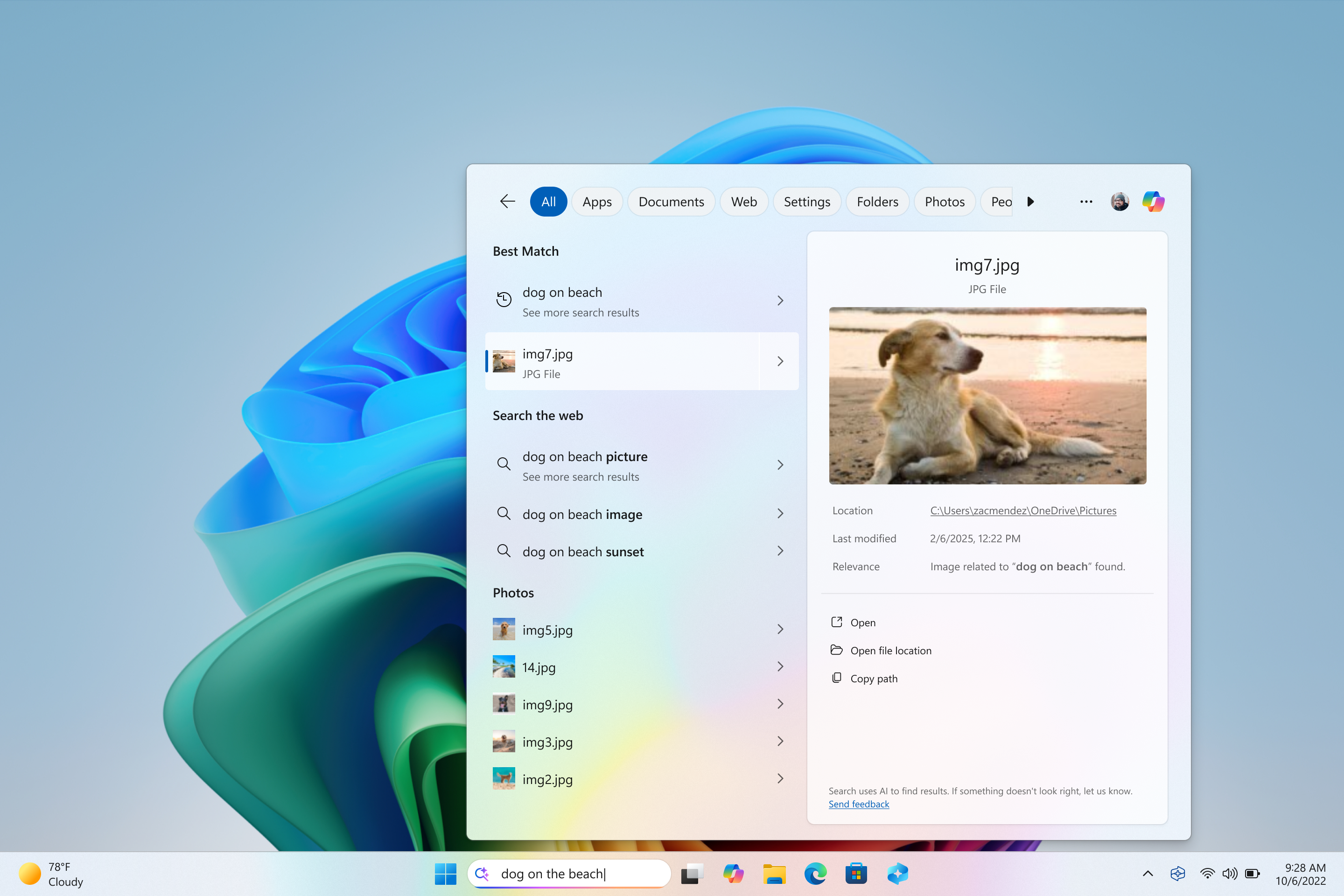Microsoft is rolling out some helpful improvements for the search in File Explorer and Start Menu in Windows 11. The changes are coming first to Insider Preview Build 26120.3291 for both the Dev and Beta Channels.
One of the major changes is an enhancement to Windows Search, especially for files saved in the cloud. This feature will allow users on Snapdragon-powered Copilot+ PCs to find photos stored in the cloud right from the Windows search bar.
The search results will come from both local files and cloud services like OneDrive. Right now, this is primarily for those using Snapdragon PCs and personal OneDrive accounts, but support for AMD and Intel PCs, as well as other cloud services, is planned. You should do the initial search indexing while your PC is plugged in.
There are a lot of other smaller things that got added to this update, too. The Windows Recall feature used to delete its saved snapshots for better performance, but now it can save them again if the setting is turned on. However, some users might still have trouble with automatic snapshot saving, and a fix is being worked on. Also, Recall’s files are being saved temporarily while testing the add/remove feature, but these will be completely removed in a future update.
There are a few other fixes to File Explorer in this build. Reliability issues have been addressed, and a bug that left the address bar empty when opening File Explorer via the command line has been fixed, so the current file path will show correctly. Another fix allows users to select multiple files in the Recommended section of Home by holding the Shift key and clicking.

Related
Snipping Tool on Windows 11 Just Got a Much-Needed Feature
A great improvement for editing screen recordings.
Unfortunately, a known problem survived this update. When closing File Explorer using the ‘X’ button, the user is still likely to get a delay that affects other buttons in the title bar. Microsoft is working on resolving this issue.
Source: Windows