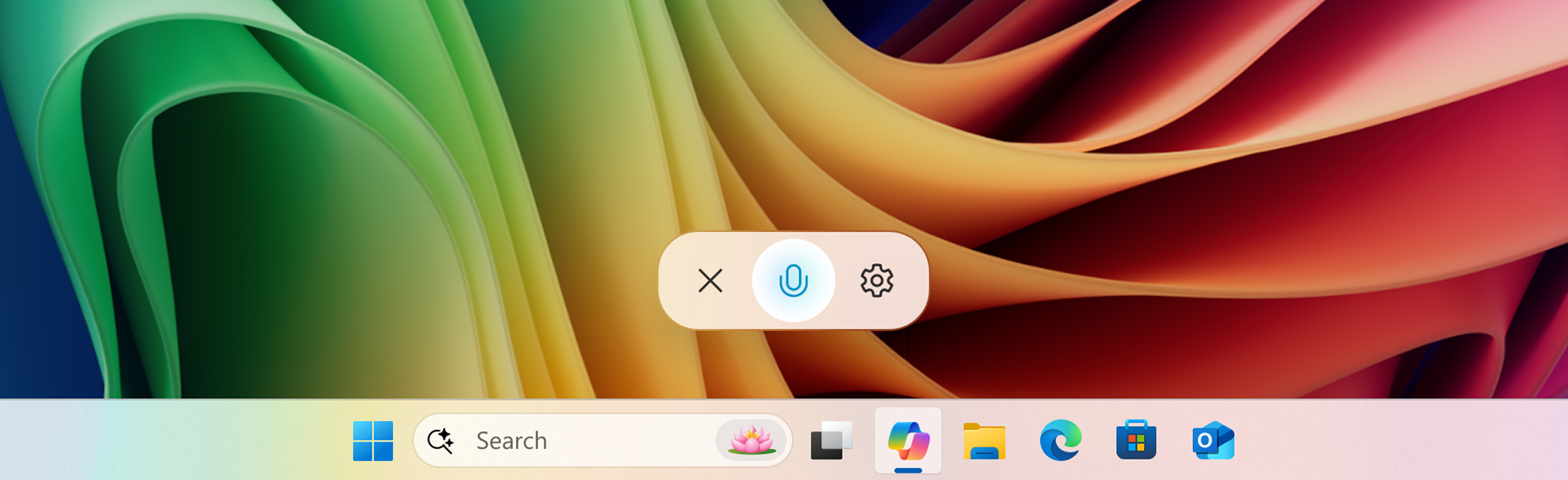You’ll soon be able to say “Hey, Copilot” to activate the Copilot chatbot on Windows computers. It’s another way Copilot is slowly replicating the Cortana virtual assistant from the early days of Windows 10.
The new functionality is rolling out as an update to the Copilot app on the Windows Store, which is pre-installed on many Windows 11 computers. That app was reworked earlier this year to function as more of a native Windows application with an improved interface, replacing the basic web wrapper Copilot app. The feature is a lot like the “Hey, Cortana’ activation phrase from Windows 10—Cortana was partially removed in Windows 11, and it fully shut down for Windows 10 and 11 in late 2023.
Microsoft said in a blog post, “Windows Insiders can now invoke Copilot with the phrase ‘Hey, Copilot!’. This opt-in feature gives people a new way to easily start a conversation with Copilot Voice, anytime the feature is enabled, and their PC is unlocked. With this new hands-free experience, you can stay in your flow when you need answers to a question or just need someone to bounce an idea off of.” For now, it’s limited to the English language.
The update adds a “Hey, Copilot” option in the settings of the Copilot app. After it’s enabled, you can just say “Hey, Copilot” while your PC is running, and the Copilot microphone will appear as confirmation that it’s listening. Your PC has to be running and unlocked for it to work, though—it won’t wake up your computer from sleep or hibernation.
Microsoft says the feature uses on-device audio processing and doesn’t send any voice information to your PC until after the activation phrase, much like Siri on Apple devices or Google Assistant/Gemini on Android phones. The blog post explains, “The wake word spotter uses an on-device 10 second audio buffer in memory. This audio buffer is never recorded or stored locally.”
The catch is that Windows will show the microphone status indicator in the taskbar the entire time that your PC is running and the Copilot wake word is activated. That makes it difficult to tell when any other application is using your microphone, and it is probably the reason this is an opt-in setting. Microsoft might need to implement the wake word at the Windows system level to fix that, or create a bypass behavior for the Copilot app, but it’s not clear when that might happen.
Even though the wake word recognition is offline and runs on your own device, Copilot’s voice mode still needs internet connectivity. Microsoft said in the blog post, “Recognition of the wake word is always performed locally and will try to establish a Copilot Voice call when detected. If you are offline you will see Copilot attempt to establish a connection but will not able to and see the call end. Copilot Voice responses require internet access and cloud processing, similar to typed interactions.”
The Copilot wake word is rolling out now in Copilot version 1.25051.10.0 and higher, but it’s still limited to Insider builds of Windows with the display language set to English. It should roll out to more PCs after any bugs are fixed.
Source: Windows Insider Blog