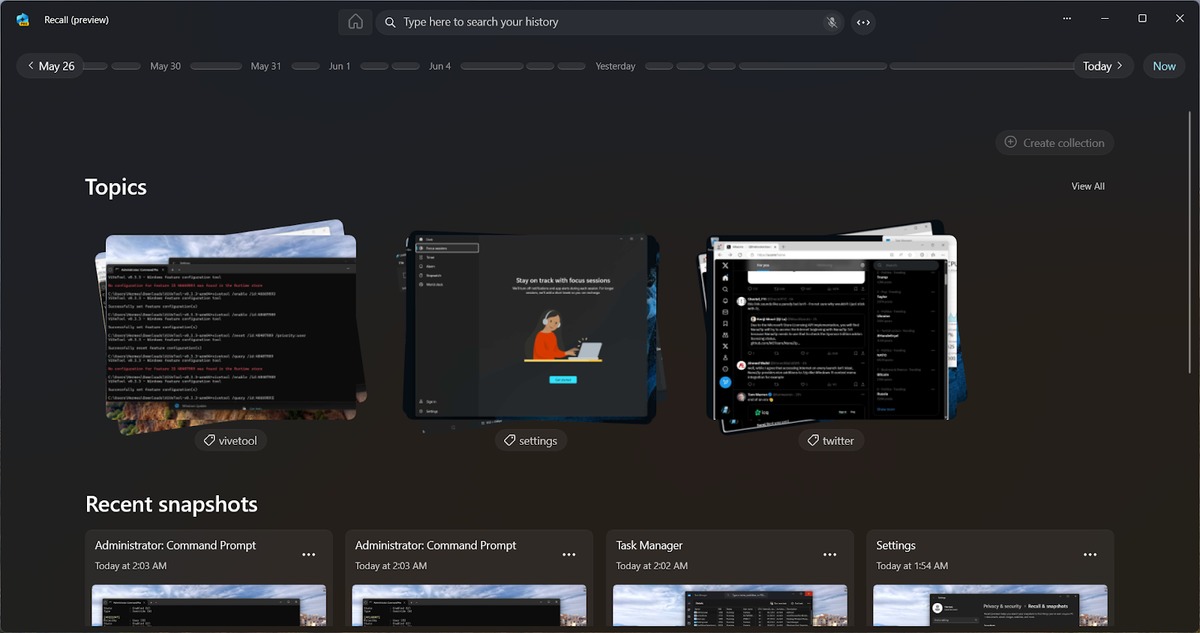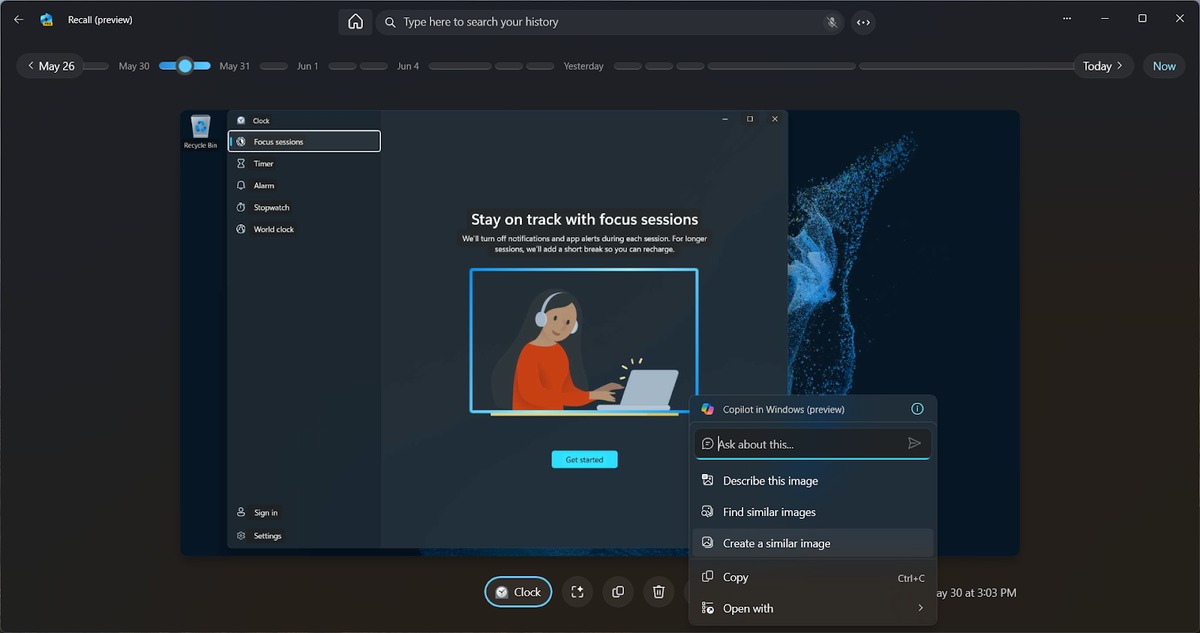What you need to know
- Microsoft is testing new features for Windows Recall, though the most recently discovered additions are hidden in the latest Insider build.
- A Screenray feature will let you analyze what is currently on your screen without having to open the full Recall experience.
- Microsoft is also working on a new home page that will launch by default when you open Recall.
- Previously, launching Recall would created a new snapshot.
Windows Recall was set to ship with Copilot+ PCs this week, but that is no longer the case. Following public backlash and a “PR disaster,” Microsoft delayed the launch of the new feature and decided to test Recall through the Windows Insider Program. The tech giant has a lot of work to do regarding privacy and security when it comes to Recall, but those are not the only areas Microsoft plans to improve the tool.
The latest Windows 11 Insider build in the Canary Channel includes hidden changes to Recall that are in testing. The additions were spotted by well-known Windows sleuth Albacore, who then reported on the changes for Tom’s Hardware.
A new utility called Screenray allows you to analyze what’s on your screen without opening the full Recall experience. The feature works with text, links, and images that appear on the screen. For example, you could have Screenray translate text on a page or search the web based on what’s on your screen. The tool can also open contents with the app of your choosing.
The same interface for searching content through Screenray also appears when viewing older snapshots. The experience is powered by Copilot.
A new Recall home page is also in the early stages of testing. As a hidden feature in a Canary build, there’s a good chance it will see several changes before shipping, but it is a welcome addition. At the moment, the default action when opening the Recall experience is to take a new snapshot. Recall already takes a snapshot every few seconds and I suspect the purpose of opening it in most cases will be to search for a previous snapshot. If you need a Snapshot at a specific time, you can click the “Now” button in the tool.
Recall’s home page organizes snapshots into topics, which is also a new addition. Below those topics is a timeline of all previous snapshots. You can create a shortcut to specific tags by searching for a tag and then saving it as a collection.
Can Microsoft save Windows Recall?
From the moment Microsoft announced Windows Recall, the feature drew criticism. Since the feature did not go through the Windows Insider Program, Microsoft did not receive feedback from the general public. That proved disastrous since it only took a few days for users to find flaws in Windows Recall, such as data not being encrypted when a device was logged in. Microsoft has since announced several changes to Recall and will put the feature through the Windows Insider Program.
I understand why Recall did not go through the Windows Insider Program from a logistics perspective. How could users test a feature that’s exclusive to Copilot+ PCs, which weren’t available at the time? But I’d argue that’s a very good case for not shipping such a revolutionary feature at launch. Copilot+ PCs got paired with Recall in the eyes of the public and many said they would not purchase a Copilot+ PC due to Recall.
Windows Recall won’t just get better when it comes to security. Feedback from the public will help shape the user experience, interface, and other parts of the tool. Having Recall launch to a home screen by default rather than taking a new snapshot every time you launch the tool is a perfect example of the type of change that usually comes to features tested among Insiders.
In our recent poll asking readers if they trust Microsoft with a feature like Windows Recall, over 76% said no. Our Senior Editor Zac Bowden ran the same poll on X (formerly Twitter) and over 73% of voters on that platform said they did not trust Microsoft with a feature like Windows Recall.
Bowden’s breakdown of the “PR disaster” surrounding Recall illustrates the trust issues Microsoft has created and how the tech giant handled the rollout of its flagship feature for Copilot+ PCs.