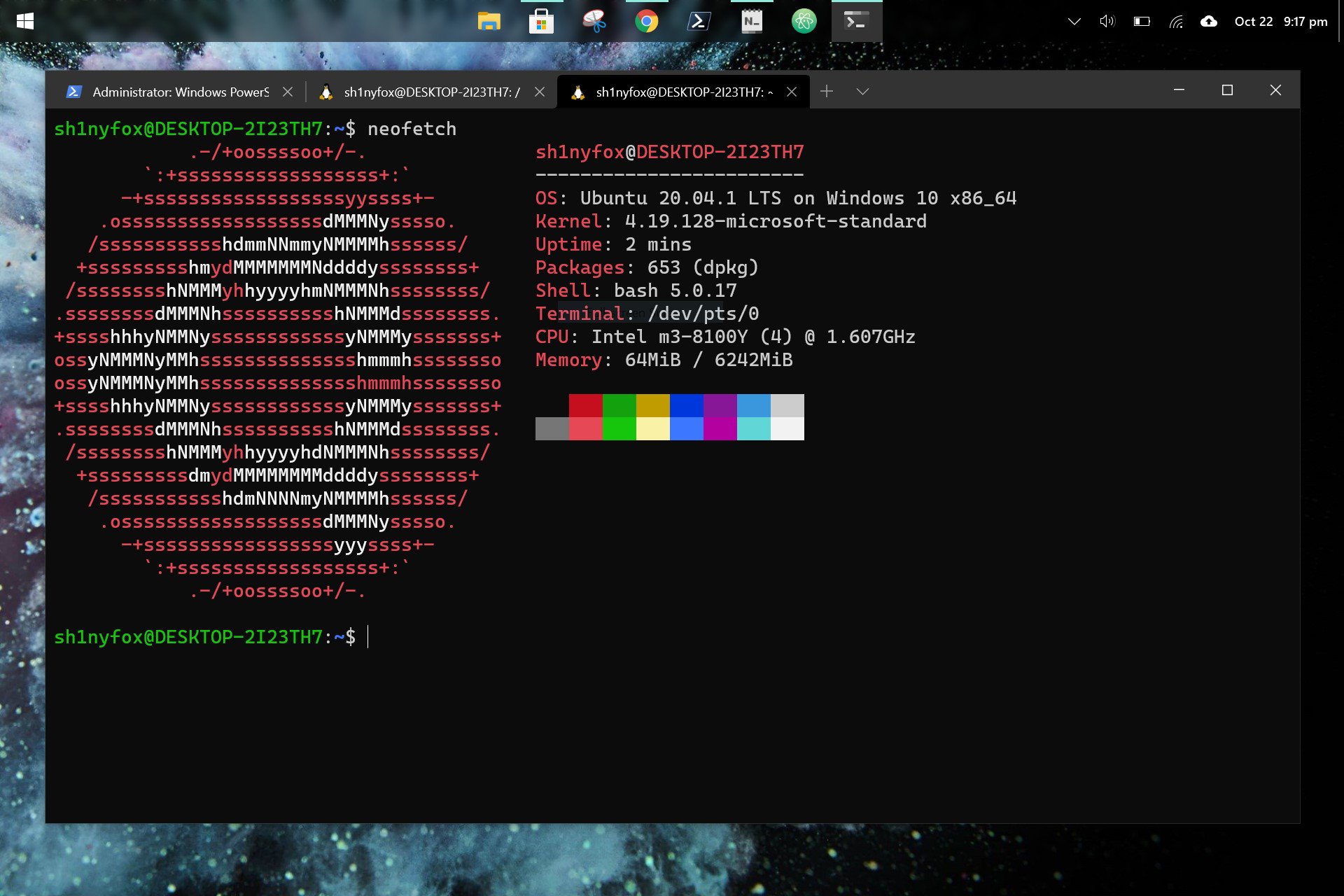What you need to know
- Microsoft recently shipped an update for the Windows Subsystem for Linux, bringing it to version 2.0.0.
- The update ships with several opt-in experimental features, including automated memory, a new network mode, and more.
- It is rolling out to Windows Insiders in the Release Preview Channel running Windows 11 version 22H2.
- You must be running Windows 11 Build 22621.2359 to access the new experimental features.
Microsoft recently shipped an update to the Windows Subsystem for Linux (WSL), bringing it to version 2.0.0. This is a major update because it ships with several opt-in experimental features, including automated memory, a new network mode, and more.
Here’s everything you need to know about this release:
First up, the new update ships with a new feature dubbed Automatic reclaim, designed to help reduce the memory footprint of the WSL virtual machine while simultaneously allowing users to reclaim cached memory.
Next is the Sparse VHD feature, and like the name suggests, it’s in place to help reduce the size of the WSL virtual hard disk (VHD).
The update also adds mirrored mode networking, a feature designed to enhance network compatibility. What’s more, it also adds new capabilities to enhance the user experience further. With the feature enabled, users will not only get to enjoy better network compatibility for VPNs but also IPv6 and multicast support.
Other notable additions include DNS Tunneling, designed to change how WSL handles DNS requests to enhance network compatibility. WSL also ships with a Hyper-V Firewall feature, which applies Windows firewall rules to WSL to provide advanced firewall controls for the WSL VM.
And finally, autoProxy, a feature that’s in place to help “WSL automatically use the proxy information from Windows to improve network compatibility.”
You can head over to GitHub to check out everything that’s new with WSL version 2.0.0.
It’s worth noting that these experimental features are currently rolling out to Windows Insiders in the Release Preview Channel running Windows 11 22H2. Notably, you should also be running Windows 11 Build 22621.2359.
That said, if you’re just learning about WSL, it is a tool designed to let users run Linux on Windows. Our detailed guide on how to install Linux WSL2 on Windows 10 and Windows 11 will help you get started.