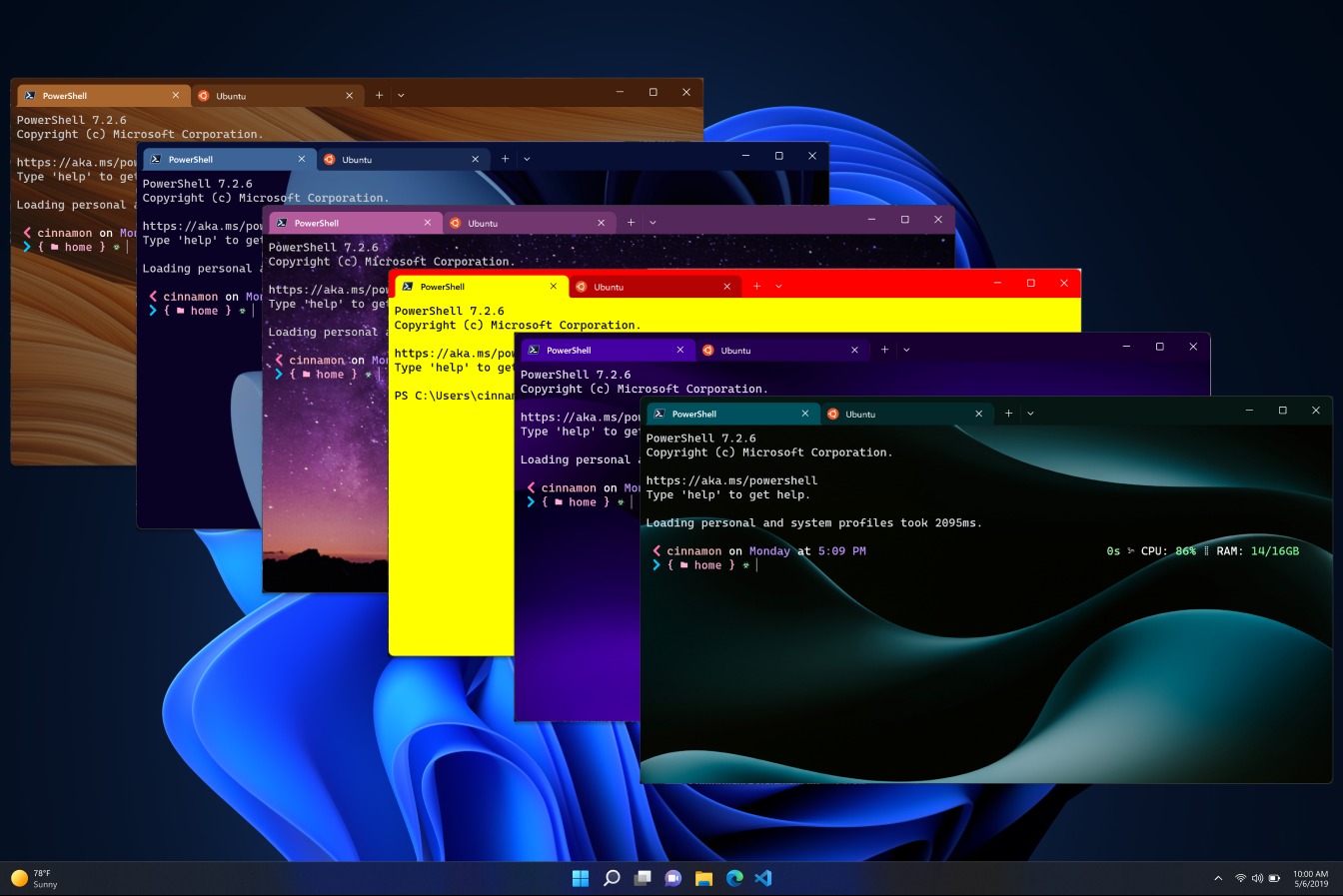What you need to know
- Microsoft just released version 1.16 to Windows Terminal Preview.
- The latest version of the app supports theming, including customizing the background image, tab color, and overall look of the program.
- To customize Windows Terminal Preview themes, you’ll have to use JSON files.
Windows Terminal has a batch of customization options on the way. Microsoft just rolled out version 1.16 of Windows Terminal Preview, which includes several theming options. With support for themes, users can change the appearance of Windows Terminal Preview, such as swapping the color of tabs, setting a background image, and applying a theme throughout the app.
To customize Windows Terminal Preview, you’ll have to use JSON files. Saved files will appear within the Theme dropdown section of settings. The requirement to use JSON files will provide a barrier for some users, but those that use Windows Terminal regularly are probably savvy enough with tech for it to not be an issue.
The update also changes the default colors of Windows Terminal to create a “more cohesive appearance,” according to Microsoft’s Kayla Cinnamon (opens in new tab). The program will also be set to dark them as default rather than following the system’s theme.
Version 1.16 of Windows Terminal also brings a new text rendering engine. “The new renderer is more performant and now supports additional pixel shaders (including the retro effect), bold text, and underline/overline/hyperlink lines,” said Cinnamon. “If your machine doesn’t have a GPU, or you’re remoting to a virtual machine that doesn’t have a GPU, it will fall back to a more performant mode that doesn’t require hardware support.”
Windows Terminal is the default command line tool for Windows 11. It first rolled out in 2019 and has received several updates since then. Microsoft’s support document (opens in new tab) on Windows Terminal can help you get started if you’ve never used the tool before.