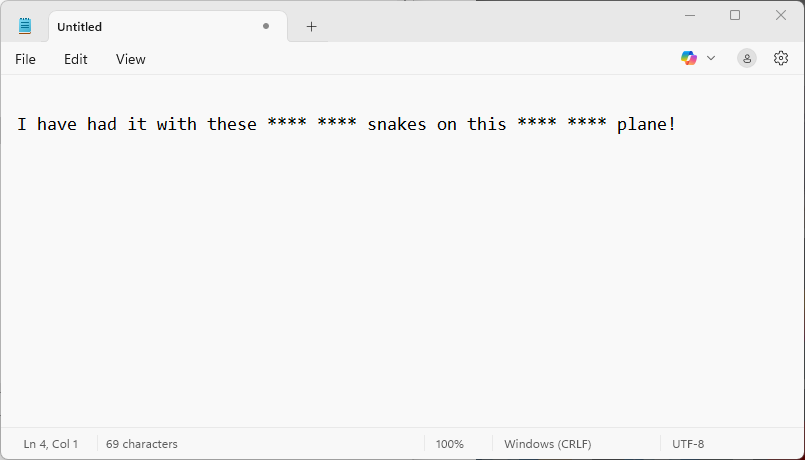Microsoft, citing “top customer feedback,” has rolled out an update to the Windows 11 Insider Preview Beta Channel that allows you to disable the profanity filter present in Voice Typing.
Voice Typing Is Currently Censored
Normally on Windows 11, voice typing will detect that you swear, but any profane terms are transcribed as asterisks.
At the moment, if you want to type out any vulgar term, you need to literally spell it out. For example, to write fruit (assuming fruit was a censored word), you’d need to say “f press backspace r press backspace u press backspace i press backspace t press backspace.” It gets old fast.
Voice typing also automatically capitalizes any letters you dictate individually, so any profanity you write that way comes out in all caps. Voice typing also stubbornly refuses to respond to the command Lowercase when applied to any kind of swearing, which you can ordinarily use to make an entire word lowercase. It seems that even though Voice Typing doesn’t let you swear directly, it accidentally gets the spirit right.

How to Set Up Voice Access on Windows 11
Using your voice to control your PC still isn’t quite as convenient as a mouse and keyboard, but it works way better than it used to.
Enabling the Profanity Filter in Beta
If you’re running Insider Preview Build 26120.3941, the feature should be available immediately. Open Voice typing by pressing Windows+H, select the Settings icon in the top right (a gear), then click the toggle next to “Filter Profanity.”
If you’re tempted to join the Insider Program just to take this new feature for a spin, I’d recommend against it. Once you commit to the Insider Program you can’t easily opt out until the next major Windows release without reinstalling Windows. You could be in for a long, buggy ride. Instead, I’d recommend you install the Windows Preview Builds in a virtual machine and try them out that way—there is much less risk.

Windows Insider Program: Everything You Need to Know
If you flip the Windows Insider Logo upside down, it looks like the tears you might shed while using an unstable version of Windows.
When Can You Swear on Windows 11?
There is no official word on when the profanity filter option will make it from the Beta channel to a public release. Most features from Beta builds do become generally available in some form or another, but they often take months or years to do so. They also often change between the Beta Channel and their public release.
It would be nice to see this feature expanded a bit to allow administrators to manually add or remove restricted terms or phrases from the profanity filter. Not only could it be helpful for schools that have students that use Voice Typing, it would allow everyday users to restrict certain specific terms from ever being transcribed, even by accident.
In the meantime, you’ll just have to write your profanity-laden slam poetry the old-fashioned way: manually.