Expert’s Rating
Pros
- Works with Alexa, Google Home, and Siri Shortcuts
- Detects motion when used with other compatible WiZ lights
- Feels light but not cheap
- Two-zone light design
Cons
- No wireless control when out of Wi-Fi range
- Motion detection features might not play nice with mesh routers
- No vacation mode
- No water or dust resistance
Our Verdict
The WiZ Mobile Portable Light makes for a lightweight companion that can glow in multiple animated colors, and it can even detect motion when grouped with other WiZ lights.
If you’re in the market for a smart mood lamp that can follow you around the house or even outside, the WiZ Mobile Portable Light makes for a lightweight–and plenty smart–companion.
Equipped with a slew of lighting modes, including separate upper and lower light zones, this Wi-Fi-enabled mobile lamp boasts the usual scheduling and grouping skills, and it arrives with a nifty trick up its sleeves: the ability to detect motion when used with other compatible WiZ lights. We’re also fans of the intuitive (and newly redesigned) WiZ app.
We do have a few bones to pick with the WiZ Mobile Portable Light ($89.99), however. While the lamp works with Alexa and Google Home, it’s not compatible with Apple HomeKit (although Siri Shortcuts are supported). We’re also bummed by the lack of a weatherized design, and if you wander out of Wi-Fi range, the only way to control the light is by tapping its buttons and controls.
This review is part of TechHive’s in-depth coverage of the best smart light bulbs.
How much does the WiZ Mobile Portable Light weigh?
Measuring 7.6 inches tall and 4.6 inches in diameter at its widest point, the 1.4-pound WiZ Mobile Portable Light feels light but not cheap, and it appears reasonably sturdy. A handle near the top makes the lamp easy to tote around, while the rubberized base keeps the light from slipping on a tabletop.
Sturdy, attractive, and packed with smarts, the WiZ Mobile Portable Light is a convenient and affordable way to bring your mood lighting with you.
While the WiZ Mobile Portable Light feels relatively tough, it should be noted that the lantern doesn’t have an IP rating. There is a UL certification that says the light can be used in “damp conditions,” but that really only means that it can withstand the conditions in a steamy bathroom or under an eave or overhang. For its part, the WiZ website says that the “intended” use for the Mobile Portable Light is “indoors.”
On the top side of the WiZ Mobile Portable Lamp is a power button, a “mode” button (marked “M”), and a brightness slider, all of which are touch-sensitive. The mode button can cycle through four light modes, which are assignable via the WiZ app. If you’re using the light outside of Wi-Fi range, the buttons are slider are the only way to control the device (the lamp has a Bluetooth radio, but it’s only for setup purposes).
On the back of the light near the bottom is a USB-C charging port; a small LED just above the port glows red when the lamp is nearly out of juice, or green when it’s charging.
Finally, a traditional on/off switch at the bottom lets you power off the Mobile Portable Lamp completely.
How bright does the WiZ Mobile Portable Light get?
Capable to emitting up to 400 lumens, the WiZ Mobile Portable Lamp is a tad too dim to adequately light a large room, but the lamp is perfect for illuminating an outdoor dinner in the backyard (provided there’s no rain in the forecast), or for adding some mood lighting to the den or another living area.

Touch controls on the top of the WiZ Mobile Portable Light let you power the unit on and off, adjust the lighting, and change lighting modes.
Ben Patterson/Foundry
The light can glow in up to 16 million different colors, with a “two-zone” design that works with certain light modes (we’ll discuss that more in a moment). The lamp can also shine in white color temperatures ranging from a warm 2,200 Kelvin to a daylight 6,500K.
How do you set up the WiZ Mobile Portable Light?
Getting the WiZ Mobile Portable Lamp up and running is a straightforward process. Just fire up the WiZ app (make sure to install the newer “v2” version), then tap the “+” button in the top-right corner of the screen.
If the app detects any nearby WiZ devices to pair, they should pop up on the display; if not, you can pair WiZ lights manually.
In my case, the WiZ app detected both the Mobile Portable Light as well as a couple of WiZ Light Bars that I was also testing, and I was able to pair all three devices in one shot. Just keep in mind that automatic pairing requires connecting to a 2.4GHz Wi-Fi network, which means dual-band router users may need to temporarily deactivate the 5GHz frequency.
Once the light is paired with the app, you’ll be able to add it to a room with other WiZ lights, allowing you to control all the lights in the room at the same time. You can also create light groups within a room.

The WiZ Mobile Portable Light’s USB-C charging port sits in the rear, while an LED just above glows red when the lamp is almost out of juice.
Ben Patterson/Foundry
Does the WiZ Mobile Portable Light have dynamic lighting scenes?
For tuning the WiZ Mobile Portable Light’s colors, you get three options within the intuitive WiZ app interface: Static, Dynamic, and Custom.
The Static tab lets you choose from a series of presets. A White heading includes one-touch warm white, daylight, and cool white options, while the Functional section serves up such presets as “Night light,” “Cozy,” “Relax,” “Focus,” “TV time,” and “Plant growth.” Next, the Dynamic tab lets you pick from about two dozen animated light modes, ranging from “Candlelight” and “Steampunk” to “Party” and “Halloween.”
Finally, the Custom tab lets you adjust a pair of color wheels: one for white light, and another for colors.
A slider at the bottom of the interface lets you adjust the brightness, while a “Ratio” slide lets you tweak the relative brightness of the lamp’s two light zones. Move the Ratio slider all the way to the left, and the bottom zone gets brighter; move it to the right, and the top glows more brightly. There’s also a “Speed” slider that makes the animations for the dynamic scenes go faster or slower.
Can you set schedules for the WiZ Mobile Portable Light?
The WiZ app lets you put a room of lights on a daily or weekly schedule. Besides selecting the start and end times, you can pick a light mode (including Dynamic and Custom modes, depending on the capabilities of the lights in the room) and set a brightness level.
There’s also a circadian rhythm feature that adjusts the white color temperature of the lights in a room according to the time of day. You can stick with a preset hourly schedule of circadian effects or craft your own, but it’s worth noting that the schedule isn’t tied to your regional location.
Can the WiZ Mobile Portable Light detect motion?
Finally, there’s SpaceSense, WiZ’s most innovative feature. With two or more SpaceSense-compatible products, your WiZ lights can detect motion by sensing disturbances in Wi-Fi signals between the devices.
You’ll need to designate one light as a “beacon” that sends Wi-Fi transmissions, while one or more “processor” lights receive the signals and measure any fluctuations. SpaceSense then registers any fluctuations that are strong enough as motion.
The WiZ app guides you through the setup process, including a brief calibration process. You can then set the times of day when you want motion sensing active, as well as set a delay before SpaceSense.
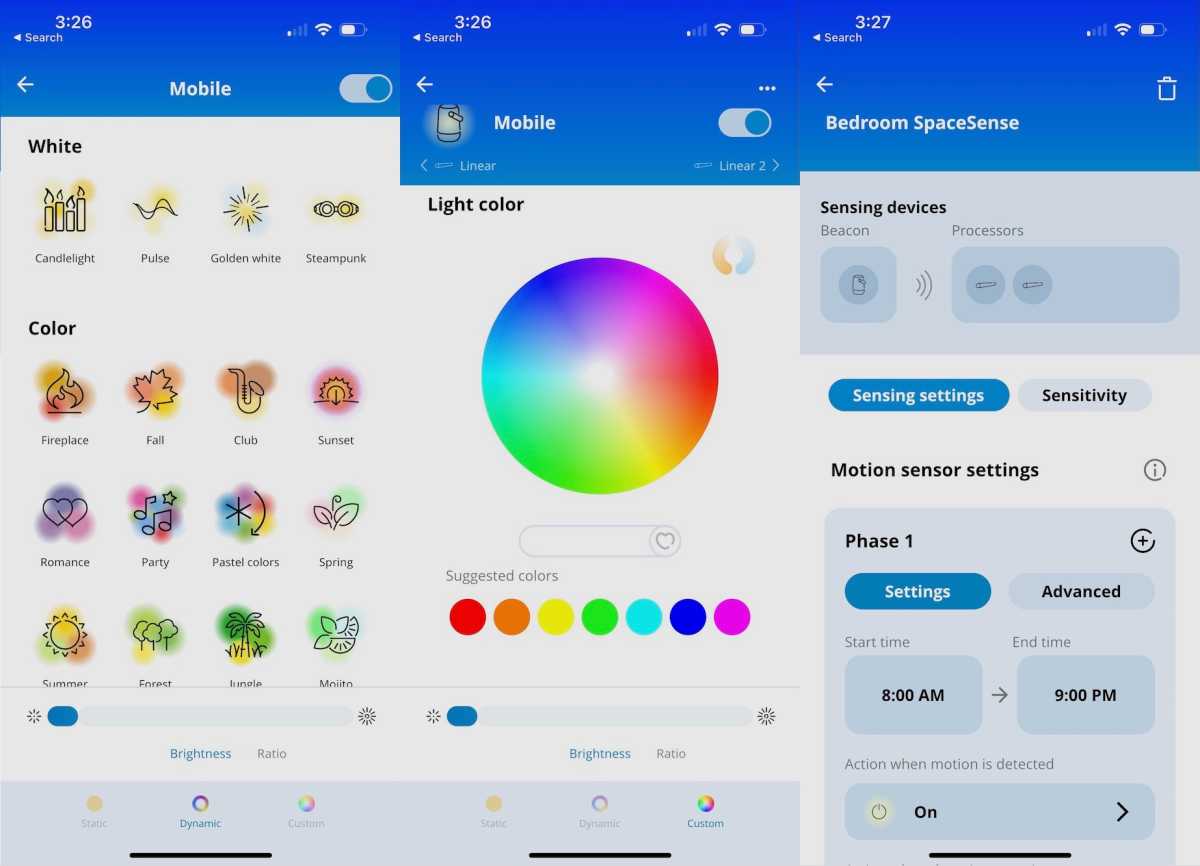
Ben Patterson/Foundry
When SpaceSense works, it works well. Over the course of several weeks of testing, SpaceSense reliably triggered my WiZ lights–including the Mobile Portable Light, which was acting as a SpaceSense “beacon”–and kept the lights dark when I was away.
Those with mesh Wi-Fi routers, however, might find the SpaceSense setup process to be a chore, as you must ensure that all the WiZ lights in a given SpaceSense setup are connected to the same access point, and some mesh routers don’t make it easy to pick and choose which devices are assigned to which Wi-Fi nodes.
Another nifty WiZ feature that’s a few years older than SpaceSense is WiZclick, which turns a dumb light switch smart by triggering different light modes depending on how many times you flip the switch in a row.
For example, if you flip the switch once, you could trigger a standard warm white light mode, while flipping the switch twice in a row could activate a cool white mode.
So, what’s missing? A vacation mode that tricks would-be intruders into thinking you’re home, for starters. And while there are wake-up and bedtime dynamic themes that gradually brighten or dim your lights over a 28-minute period, we wish they were more customizable.
Does the WiZ Mobile Portable Light work with Alexa and Google Home?
The WiZ Mobile Portable Light is compatible with both Alexa and Google Home. While the Mobile Portable Light doesn’t work with Apple HomeKit, it does support Siri Shortcuts, meaning you can control the lamp using Siri voice commands.
Does the WiZ Mobile Portable Light get good battery life?
I tested battery life on the WiZ Mobile Portable Light regularly over a period of several weeks, and I found that the lamp delivered between eight and ten hours of illumination on a single battery charge.
I reported a wide range for battery life because the results vary significantly depending on brightness and lighting mode. If you crank the brightness and activate an animated lighting scene, you’ll get closer to seven or eight hours of battery life from the WiZ Mobile Portable Light. If you set the brightness below 50 percent and pick white light, the lamp’s battery life can extend beyond 10 hours.
Is the WiZ Mobile Portable Light worth the cash?
Sturdy, attractive, and packed with smarts, the WiZ Mobile Portable Light is a convenient and affordable way to bring your mood lighting with you, provided you don’t stray too far into the elements.
We’re fans of the SpaceSense motion detection (which does rely on other WiZ lights), the intuitive WiZ app, and the Alexa, Google Home, and Siri Shortcuts compatibility.
A weatherized design would have been nice, but that probably would have upped the sub-$100 price tag.




