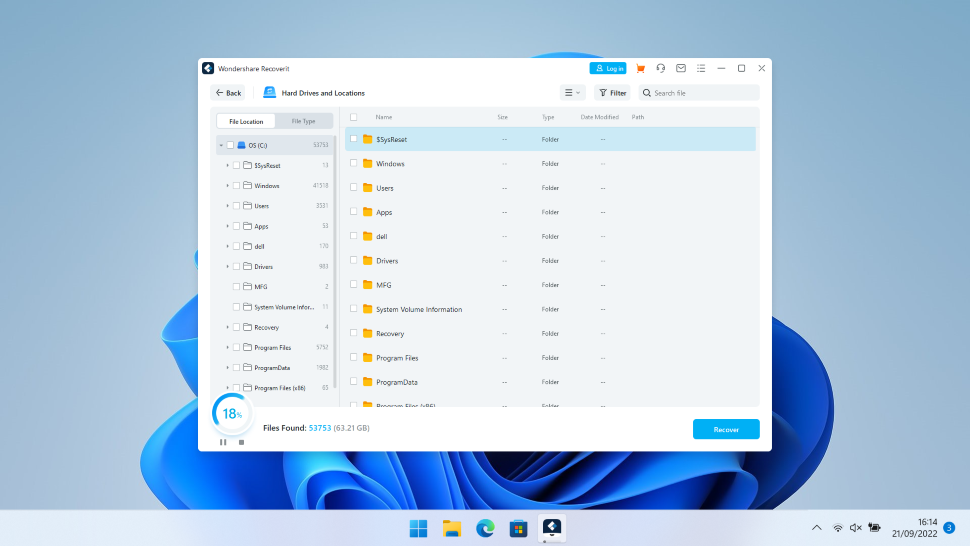Wondershare is one of the big names when it comes to creative tools and PC utilities. So, it’s no wonder that its Wondershare Recoverit (opens in new tab) software excels in photo recovery.
The data recovery software has a superb interface, and behind that you’ll find a robust set of features that can recover photos and video – and, if you’re happy to pay for higher levels, you’ll benefit from video repair options and bootable recovery tools too. On paper, there’s plenty to like.
Wondershare Recoverit: Plans & pricing
- Pricier than some alternatives, and with a restrictive free version
Wondershare Recoverit does a rock-solid job at finding photos, but its pricing sits towards the top-end of the photo recovery market. While it’s worth paying if you want to restore important imagery, that’s worth bearing in mind if you’re on a budget.
The essential product includes photo and data recovery, deep scanning and free tech support, but it costs $69 / £74.92 for a one-year, one-PC license and $119 / £128.45 for lifetime access. Both prices lift Recoverit above many of its entry-level contemporaries.
The Standard product adds the ability to recover pictures from crashed systems and lets users create bootable, portable versions of Recoverit on USB memory sticks, but it costs $79 / £85.62 for a one-year license and $139 / £149.86 for a lifetime license.
At the top end is the Premium product, which takes all of those features and adds advanced video recovery, merging and repair tools. That package costs $89 / £107.03 for a year of access or $160 / £171.26 for lifetime, but it does support two PCs rather than one.
We’d only recommend the Premium product if you need those extra video repair abilities. And we don’t recommend the free download of Recoverit – its data limit of 100MB is tiny when compared to other free data recovery tools and trials.
Wondershare Recoverit: Features
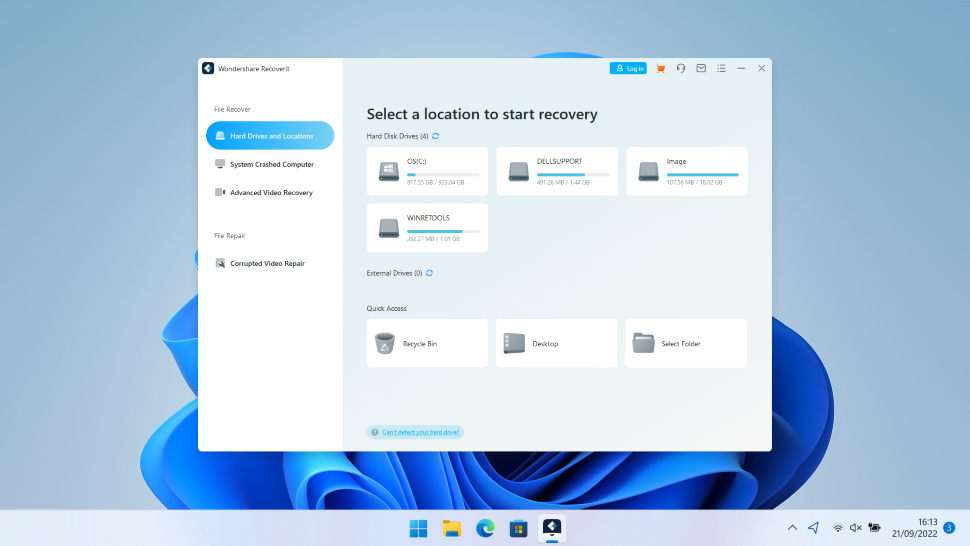
- Huge format and device support make this a versatile option, even if it’s not too quick
Recoverit has one of the best interfaces you’ll find anywhere in the photo recovery scene. Boot the app, and you’ll see separate sections for your hard disks, SSDs, and external devices – a distinction that many other apps don’t make.
There’s also a section at the bottom where you can quickly access the Recycle Bin, desktop or specific folders, so you’ll be able to reach common scanning scenarios quickly. That’s also welcome because lots of apps don’t allow you to scan a particular folder.
You can see images and other files that Recoverit has found during the scanning process, and you’re able to instantly start restoration – perfect if you can already spot the photos you need. Results are filterable with a broader range of variables than on most other apps, so it’s easier to find your lost images, and you’ll get warned if your disk or drive has any issues.
It’s very easy to use, and Wondershare’s app delivers thorough, in-depth scanning results. This is no surprise when you consider that Wondershare uses 35 data recovery patents to get the job done.
We’ve only got minor issues with scans using this app: they’re not particularly fast, especially if you deploy a deep scan, and photo previews aren’t not very well-supported. That’s irritating if you want to look at files before committing to restoration.
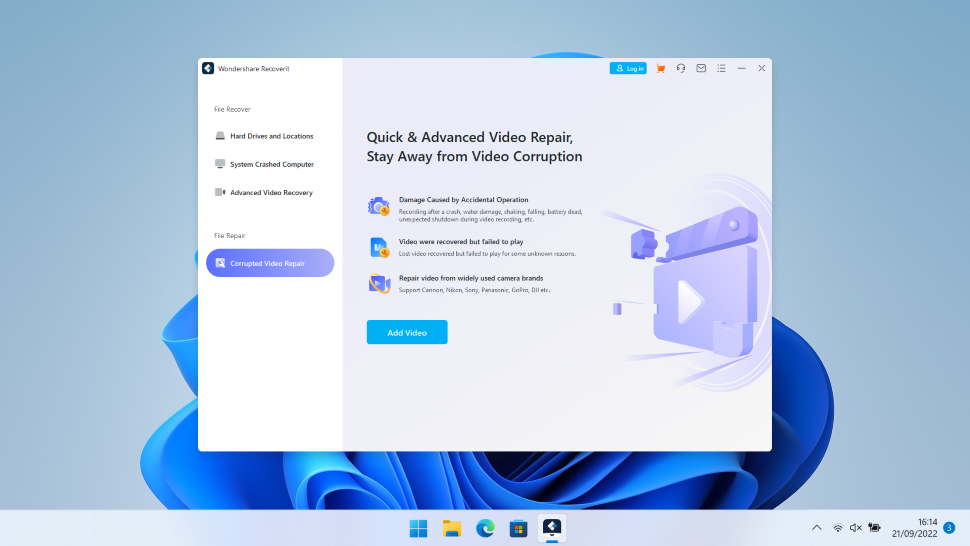
The interface is not the only thing that impresses about Recoverit. It’s been verified to work with more than 2,000 different devices, including PC and Mac drives and SSDs, USB memory sticks, SD cards, cameras and external hard drives – it’ll hunt down photos on virtually anything. It also supports more than 1,000 different file formats, which is extensive. Photographers will be pleased to see RAW, PSD and CRW files among all of the key mainstream formats.
This app works with formatted drives, raw disks, partitions, and drives with invalid partition tables or excessive fragmentation. It works on Windows and Mac, too. Support is also excellent: it’s available 24 hours per day, and it’s free.
There are loads of extra features available, although some are only included at higher payment tiers. You’re able to create bootable disks and USB drives to recover photography from crashed PCs, and there’s also video repair, scanning and fragment merging on offer. Sadly, those video repair options don’t extend to photographs.
If you do want photo repair, you can purchase Wondershare’s Photo Repair product – but that’s priced at $19.99 / £21.40 a month, $29 / £32.10 for a one-year license or $49 / £53.51 for lifetime access, so it just adds cost.
Wondershare Recoverit: Final verdict
There’s no doubt that Wondershare Recoverit is one of the market’s classiest and most capable photo recovery solutions. Its interface makes it easy to use for beginners, and its range of features and effective scanning make it suitable for pro-tier photo recovery, too.
Beyond the thorough scanning you’ll find plenty of support for different file systems and formats alongside 24/7 support. Negatively, though, you get video repair but no photo repair at higher tiers, photo previews could be better, and scans could be a bit quicker.
None of those issues are dealbreakers, though, especially if you want to use Wondershare Recoverit to recover photos and home or in a small business rather than a big enterprise. This is an effective product that combines powerful performance with impressive ease-of-use, so it should be at the top of your list.
Wondershare Recoverit: Scorecard
| Plans & pricing | Top-end pricing, with a limited free version of the tool | 3 |
| Features | Versatile, with plenty of format and device support | 5 |
| Overall | Effective deep file scanning, but not too fast | 4 |
Should I buy?