The inexorable rise in popularity of live streaming has seen the development of audio devices that combine multiple kinds of functionality in a single unit. Yamaha’s AG08, in a similar way to the Rødecaster Pro 2, aims to provide mixing, streaming and audio teffects all in one box.
For Yamaha, whose pro audio gear has always been aimed at a more ‘pro’ demographic, it also represents a move towards making the technology accessible for less experienced users – as many starting out in podcasting and streaming might be.
Look and feel
Yamaha’s AG08 mixer is extremely well built and feels very solid. It’s powered via the bundled power supply or from a USB-C connection – impressive given that it contains a lot of electronics yet seems not to draw much power. You need to install the USB driver for Mac or PC and also the AG08 controller app that provides access to a bunch of settings and tools.
For such a compact unit, Yamaha has fitted a lot of stuff into the case. On the rear panel you’ll find two XLR mic/line inputs with phantom power, two quarter-inch line ins, channel 5/6 stereo input on phono or mini jack, and a channel 7/8 stereo mini jack, to be fed from a mobile phone or similar device. You can use a stereo mic here too and pan it, which is crucial for a lot of voice streamers. Then there’s stereo mix outputs and jack/XLR monitor outputs, making it easy to hook up to studio-grade monitors. A footswitch input rounds out the connections and its behaviour can be set in the software.
Software side

The backlit, coloured controls on the mixer are well laid out and easy enough for even less experienced users to follow pretty quickly. However it’s in the controller app that you can really get into the details. The two mic/line ins have a particularly comprehensive set of options here, with presets available as well as configurable EQ and compression, plus an amp sim for channel 2. There’s also an effects send, with everything powered by onboard DSP and not placing any strain on your computer.
In addition, there’s a great deal of flexibility when it comes to routing. The mixer will appear to your DAW for example in a choice of several configurations and is able to stream its channels in mono or stereo. There are two independent headphone outputs on the mixer and the signal from apps running on your computer can be assigned over USB to channels 3 to 8 on the hardware, as can analogue line inputs.
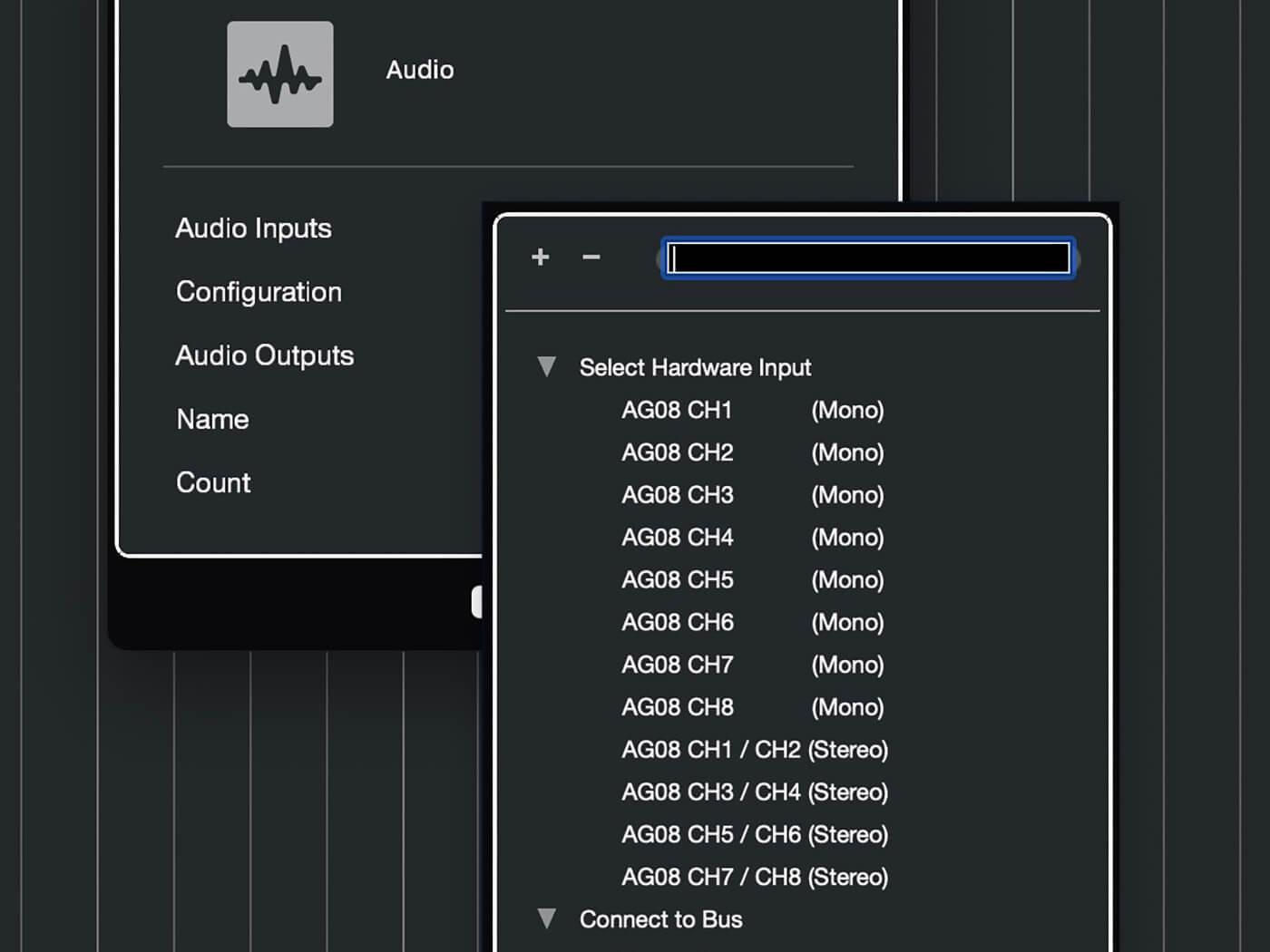
DSP power
The remaining six channels – whether line ins or signal streamed from your computer – have a user-configurable ducker option which is handy as these channels can be made to dip in level when microphones fed into channels 1 or 2 are active, as in a radio broadcast. The Streaming output section also has a Maximizer which can be used to nicely boost the entire output before sending it to your digital stream.

There’s some fun stuff too. Channel 1 is linked to four Effect Preset buttons on the hardware which can be set up in software and punched in and out to add effects to the signal in real time. Channel 1 has a voice changer with controls both on the front panel and in the software that can be used to manipulate a voice in real time, while channel 2 has an amp sim; ideal for guitars and basses. Other channels have access to reverb and delay. Whether you need a voice changer is a matter of taste, but the more conventional mixing effects are likely to be more useful for many people.

Then there are six sound pads at the bottom-right corner of the front panel that can be used to punch sound effects in. You can quickly record these using the Rec button on the mixer or drag, drop and edit sounds in the Sound Pad section of the editor software. While these might seem like a novelty they’re actually very useful for storing idents, jingles or short music stings to use as transitions during a broadcast. The sound pad editor section, like the rest of the app, is designed in a way that shouldn’t put off less experienced users. Indeed, Yamaha has even included a ‘simple’ mode to its software should you prefer it, that presents you with only basic questions about what your aims are, and makes settings accordingly.
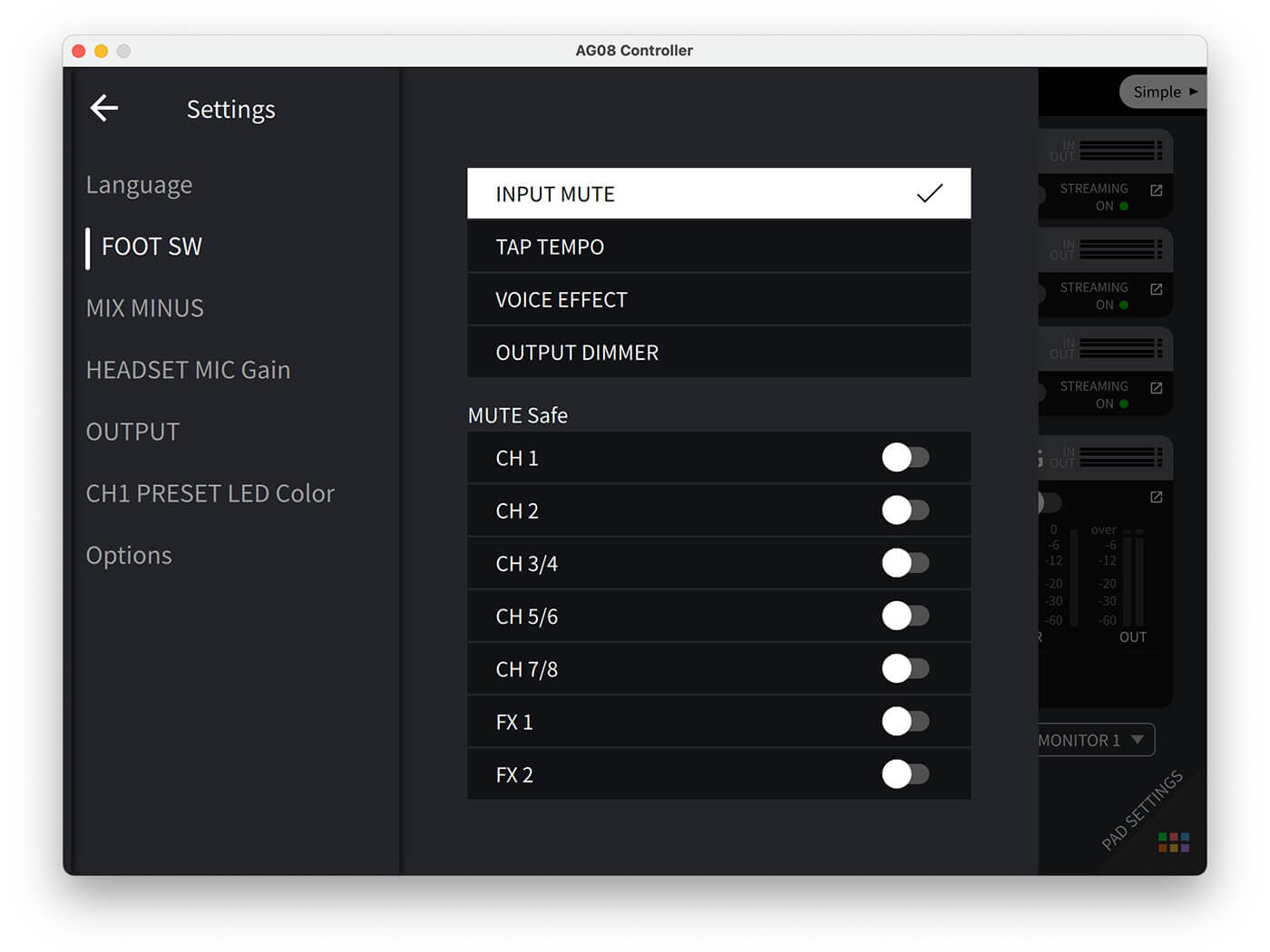
Sonically the AG08 performs very well indeed, its 24-bit, 48kHz circuitry offering clean and crisp audio even at higher gain levels. Integrating audio streams from hardware inputs and software via a computer is made about as easy as it can realistically get and Yamaha deserves credit for streamlining the setup here, especially given how tech-centric its software has historically been.
Conclusion
Developers often choose to prioritise either physical or software controls on a product like this – fewer controls on the box to save space and more in software is the usual approach. Here, Yamaha has found a nice balance of the two, offering plenty in software but also an impressive selection of hardware controls on the box itself so you don’t have to go into the app for every little change. Although it is at home working as a music recording interface – e.g. capturing a vocal and a guitar – it’s really designed as more of a multi-media mixer with its varied set of inputs and outputs both physical and virtual, its realtime effect controls, sound pads and a configurable footswitch for performing on-the-fly operations during a broadcast or recording.
The AG08 is comparable to the Rødecaster Pro 2, though it leans closer to a traditional mixer where the Røde skews more computer-like with its touchscreen and onboard recording. The The AG08 comes with Cubase AI and also the excellent WaveLab Cast software for Mac and PC, and is compatible with Cubasis LE on iOS, though users of non USB-C devices will need an adapter.
Ultimately the AG08 will cover pretty much all your needs if you’re looking to stream, make podcasts, record simple music tracks or indeed broadcast live. It does all this in a small footprint and with moderate power needs, making it an ideal solution for smaller setups.
Key Features
- 2 phantom powered mic/line ins
- 2 independent headphone feeds
- 5 DSP-powered effects including ducking and maximizer
- 3 stereo inputs with assignable faders; switchable input source for LINE/USB
- USB-C or PSU powered
- 8 inputs in total
- 60mm faders and mute buttons for each input
- Mac / PC controller app
- 6 sound pads for live performance
- Programmable footswitch input
- 24-bit, 48kHz operation
- $629 (street price)
- Contact Yamaha
- Buy: Gear4music, Yamaha






