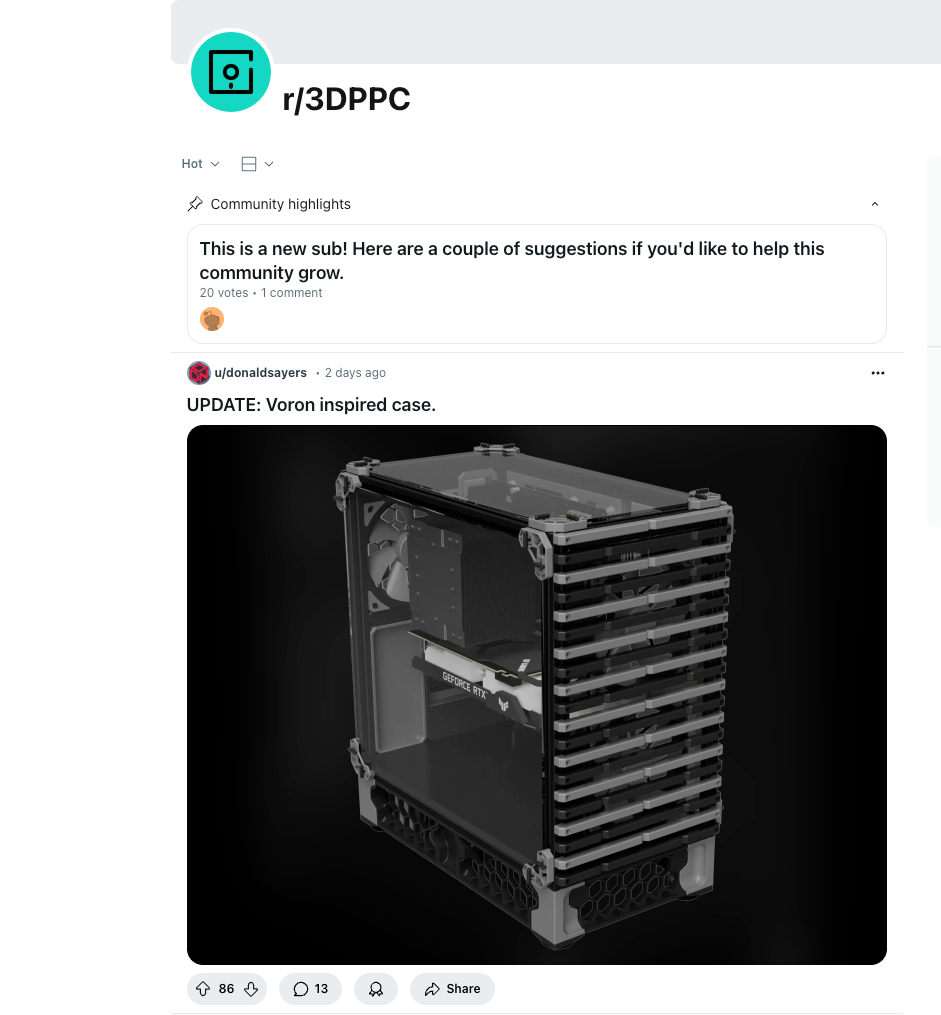Do you ever feel like there’s just nothing on the PC chassis market that interests you? Do you want something unique, or modified to your exact needs? Well, if you have access to a 3D printer, it turns out you can make pretty much an entire PC case using nothing but files from the internet, and a few bits of hardware from your local store.
3D-Printed PC Cases Are Amazing
If you head over to a site like Cults3D or Thingiverse and search for “PC case”, you’ll see a wide variety of cool computer enclosure ideas that go from incredibly minimal, to elaborate and creative. For example, here’s Blackbanshee’s Borg PC case.
Here’s an open case design by LIGHTOFHONOR.
If you really want to see the best that makers can do, there’s a dedicated 3D-printed PC case subreddit called r/3DPPC
The bottom line is not only can you print a PC case, people are doing amazing designs and using these for their own builds.
You Need To Choose the Right Materials
Not every type of filament you can print with is going to have the right properties for use as a PC case. Most normal filaments won’t have any issues with heat, since if your case is getting hot enough to melt or soften typical filaments, it’s probably on fire. However, structural strength matters and that will depend partly on the design and partly on what material you use.
In general, ABS is probably the best choice, but you also need to follow the instructions for infill percentages or any other requirements in the documentation that comes with the design files.
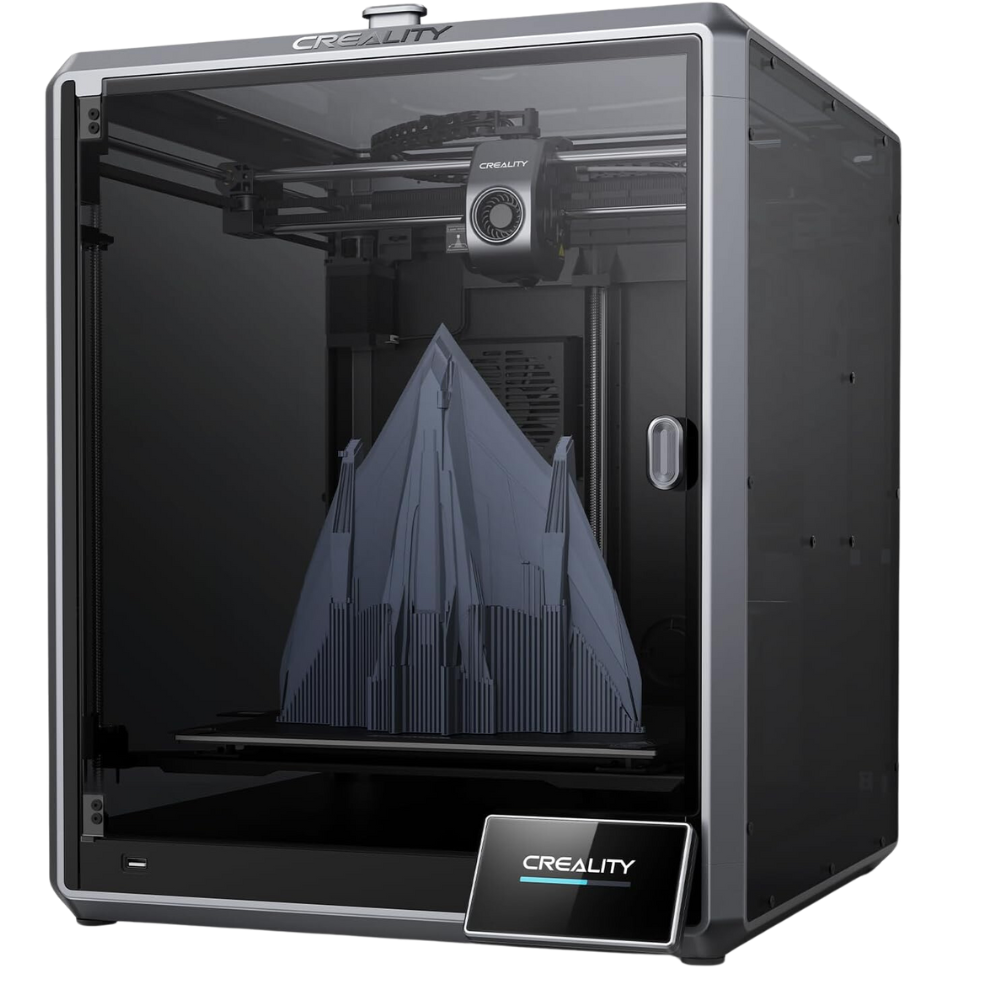
Creality K1 Max
The Creality K1 Max is a large volume consumer 3D printer with a high-speed Core XY design, and advanced AI-based automation systems.
Grounding Can Be a Concern
One of the most common concerns I see raised by people who are considering this is ESD or electrostatic discharge. This is why you should wear a grounding strap when poking around inside your computer, so you don’t zap something sensitive with thousands of volts.

iFixit Anti-Static Wrist Strap
This anti-static wrist strap by iFixit is perfect for whenever you need to work on your PC or, really, any electronics. Also, it’s fairly cheap.
Since plastic likes to collect those negative ions, it makes sense to worry that your PC components will be zapped by a plastic case. However, as far as I can tell, this hasn’t been a real issue. Besides, your motherboard is grounded through the power supply when it’s plugged in anyway. Some case designs call for a metal motherboard tray or other metal components, but by and large think this is something to be aware of rather than worried about.
There Are Lots of Designs out There, but You Can Make Your Own
I’ve been paging through other people’s designs for a few days before writing this, and there’s certainly more than enough to choose from. Still, one of the most intriguing things about printing your own PC case is the option to design your case from scratch, or modify an existing one. Not that I have the design chops to do such a thing, but if you have a idea for a case, you can make it happen one way or another and bring it to reality. That is pretty darn cool!
You Don’t Have To Print a Whole Case: Start With Mods
If I ever go ahead and print a whole PC case myself, you can be sure I’d write about it here, but it occurs to me that you can just print bits and pieces to augment the case you’re already using.
For example, you can print stuff to help with cable management in your case, or make custom fan or RGB mountings. Maybe you can make drive bays, or custom fan grid panels. At the very least, this could be a cool way to get a custom GPU support, if you have a model with lots of GPU sag.
Personal computers are great in large part because everyone can make their own unique system. Now, you have another option to avoid having something anyone can buy off the shelf.