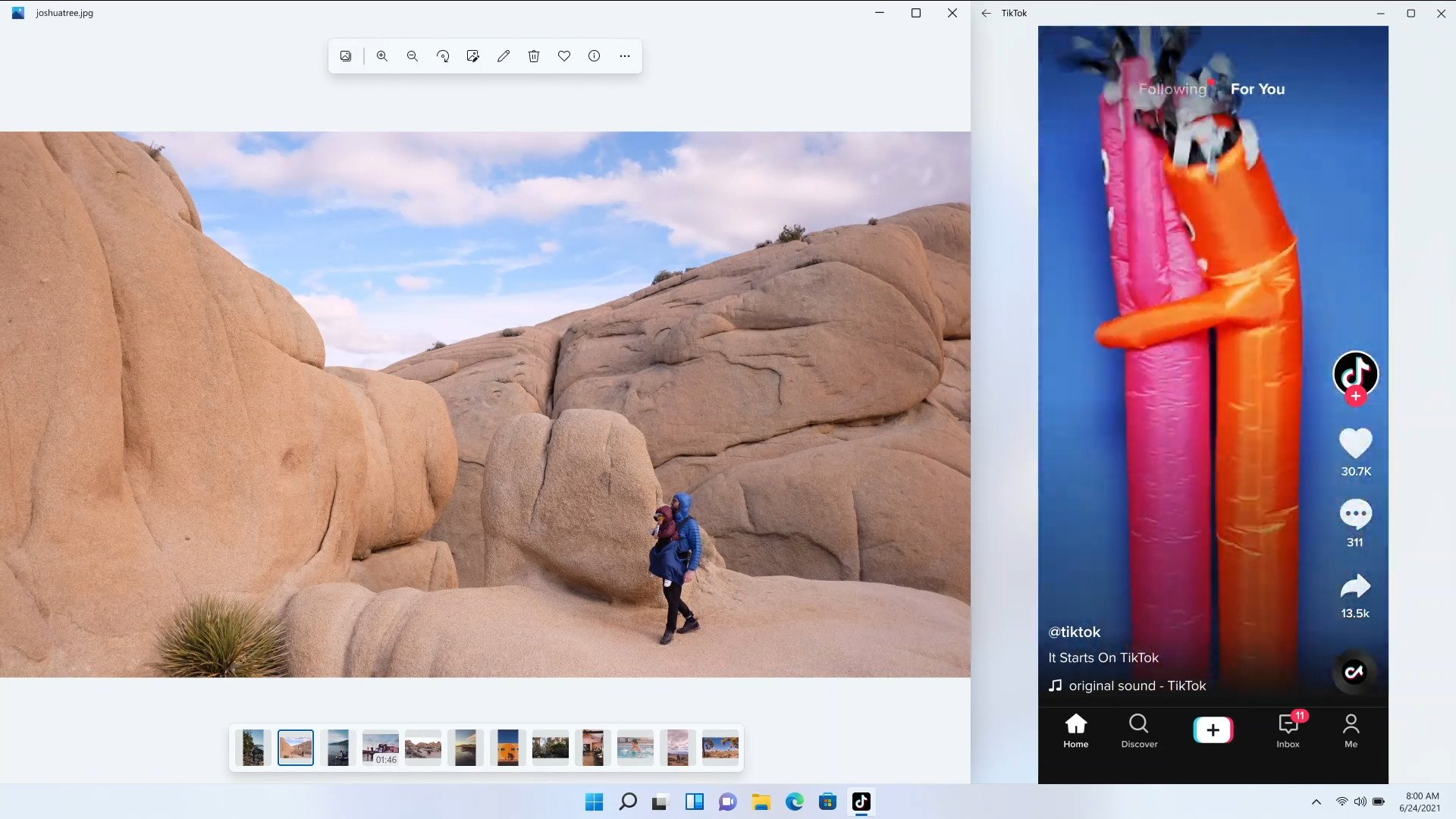 The Android version of TikTok running on Windows 11.Source: Microsoft
The Android version of TikTok running on Windows 11.Source: Microsoft
One of the most significant announcements regarding Windows 11 was the ability to run Android apps directly in the new OS through the new Microsoft Store.
The system is called Windows Subsystem for Android (WSA), and it works whether your PC runs an Intel, AMD, or Qualcomm processor. We also know that Microsoft would be OK if Samsung brought over its store, eventually, as the Microsoft Store is open to anyone, including Steam.
However, one question was about sideloading Android apps, aka APKs – could you do it? The default answer would be “well, duh,” as everything else is open on Windows, and you can even sideload UWP Store apps.
And you would be correct. At least, according to Miguel de Icaza, Distinguished Engineer at Microsoft. While de Icaza is careful to note in his Twitter profile he does not speak for Microsoft, he did respond with an emphatic “Yes!” when asked about sideloading Android apps onto Windows.
Again, none of this is surprising, and our gut told us you would be able to bring your own Android apps over to Windows (it is a crucial function for developers, too). But it is nice to hear that you can do a lot more with Android on Windows 11 if your app is not found on Amazon’s store.

TPM, Windows 11, and what it means for getting that upgrade this fall
Windows 11 doesn’t have too many strict hardware requirements to run well, but Microsoft has thrown down the gauntlet on security. A Trusted Platform Module (TPM) is required, and what that means is causing a lot of confusion for some users. Here is what we know so far.




