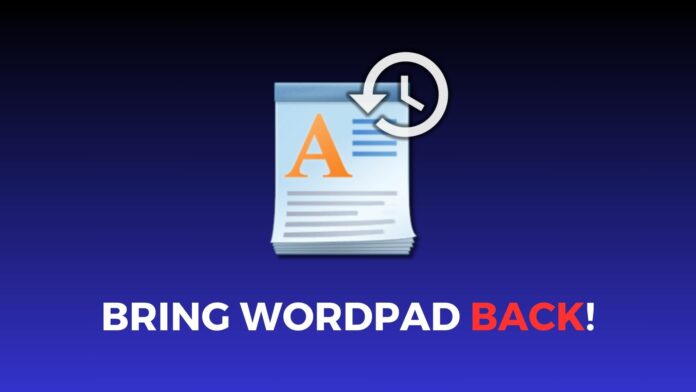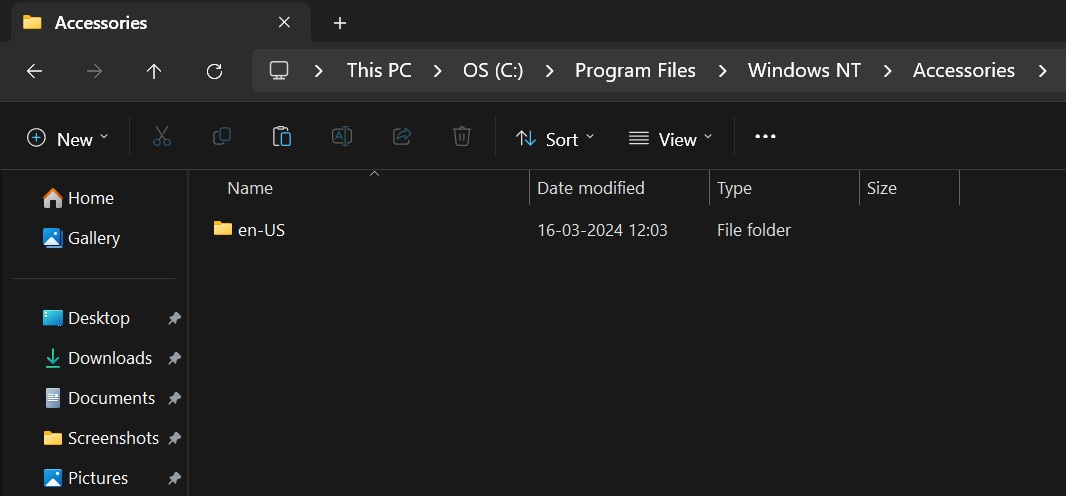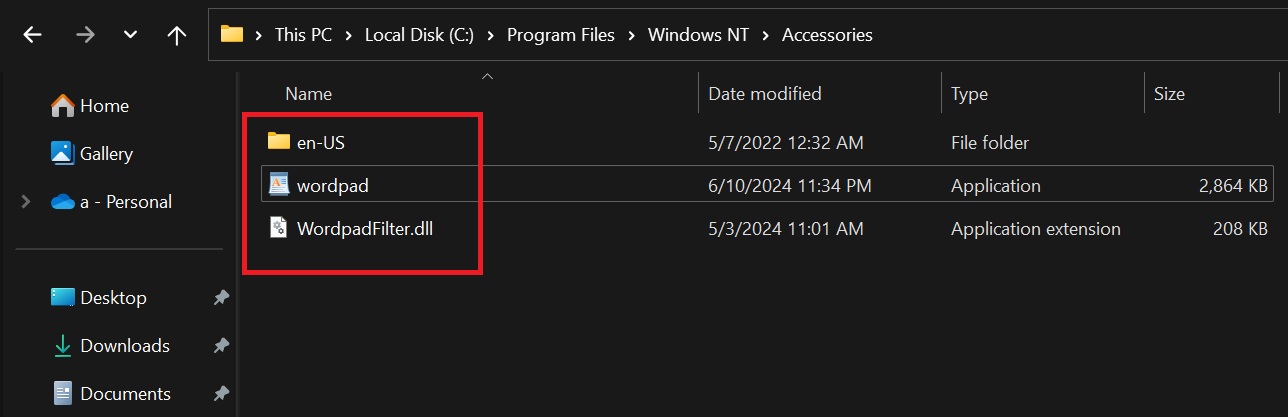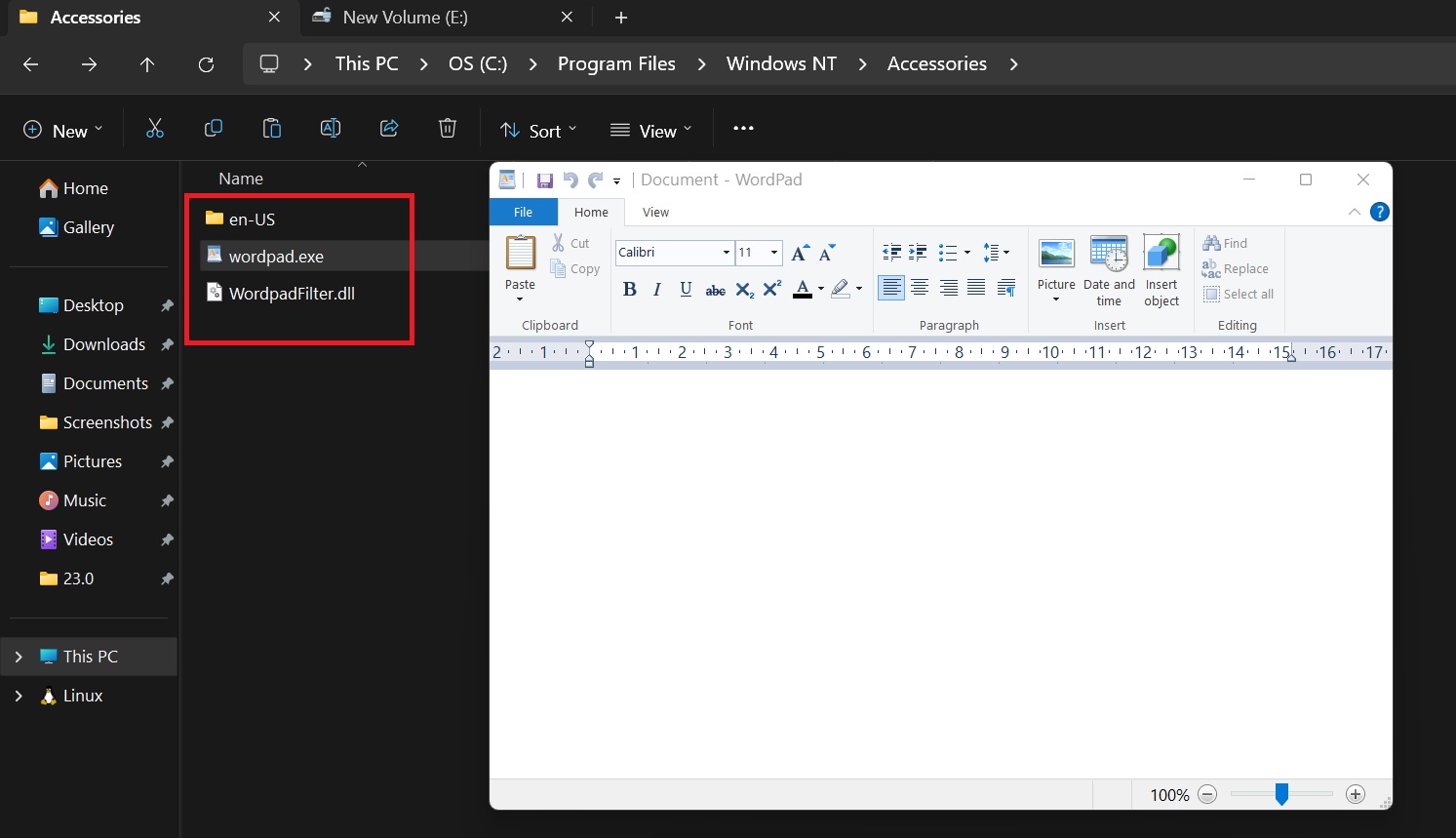Windows 11 24H2 focuses heavily on smoothening the rough edges, adding features to system apps, and integrating Copilot deeper into the operating system. Sadly, it also wipes all the deprecated apps, including WordPad, which deserves a second chance.
WordPad was one of the few apps that could read documents in Rich text format (RTF) and came pre-installed with Windows. It didn’t rely on the web and helped open text and RTF files locally. You didn’t need to download a third-party documentation app just to view some files after installing a fresh copy of Windows.
Microsoft purged it after decades without citing any concrete reason. However, bringing back the trusty app in Windows 11 24H2 is possible.
WordPad’s core app files were in the Accessories folder inside the Windows NT folder in the C drive.
The complete path is “C:\Program Files\Windows NT\Accessories.” All the folders are still there, but the WordPad files are missing from the picture.
Fortunately, you can restore the WordPad app to Windows 11 24H2 by simply re-adding all the core app files to the Accessories folder.
But where to find them? Until Windows 11 23H2, the files were still there, and Windows Latest created a backup archive.
You can download the archive from here. It contains the following files:
- en-US folder with wordpad.exe.mui
- wordpad.exe
- WordpadFilter.dll
After downloading the archive, extract the contents, and paste all these files inside the Accessories folder.
Then, run Wordpad by double-clicking on the wordpad.exe file. You can pin it to the Taskbar or add it to the Start menu by modifying the Programs folder.
Since it won’t appear in the Start menu search results, pinning it somewhere or adding it to the Start menu is a better option.
Is Wordpad safe to use in Windows 11 24H2?
Deprecated apps never receive an update, feature add-on, or bug fix. So, Microsoft won’t dedicate a team to maintain WordPad now. It’s obsolete in the Redmond giant’s eyes.
Slowly, it will struggle to work correctly, and conflict with other system elements, and Microsoft won’t do anything to help if you use the app forcefully on Windows 11 24H2.
Therefore, you must switch to a text editor like Microsoft Office (paid) or something free like LibreOffice to open RTF files and other documents.
It is worth noting that WordPad will remain present in Windows 11 23H2 and older. It will also work on Windows 10. Microsoft is removing the feature with Windows 11 2024 Update, which arrives in September or October.