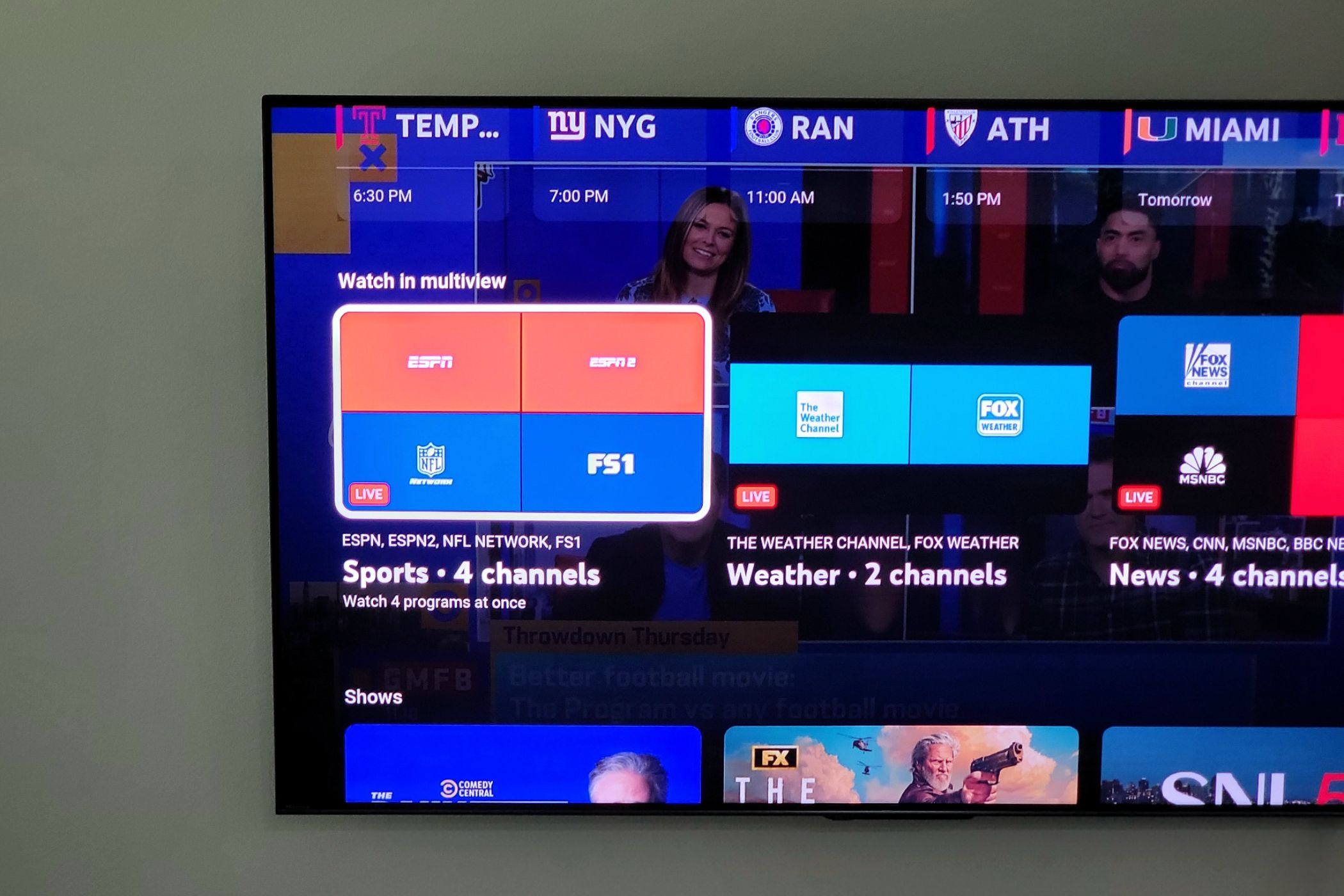Key Takeaways
- Multiview is a game-changer for sports fans like me, but it has limitations.
- Building your own multiview is finicky due to restrictions and lack of customization.
- Multiview works beyond sports, offering options for news and weather channels.
YouTube TV’s Multiview feature is amazing for sports fans. It lets you watch multiple games simultaneously on a single screen. Users can easily switch between different game audio, go full-screen on a specific game, or hit back and see all of them at once again. Sadly, it could be better, as I’ve encountered several limitations.
The feature debuted in 2023, letting sports fans keep up with more than one game at a time. YouTube has slowly improved its service, allowing users to create their own sports multiview. I use it every weekend for NCAA Football and the NFL, but it’s also available for other sports and news channels. Here’s what you need to know and what could be better.
Multiview is a Game Changer on NFL Sundays
YouTube TV Base Plan subscribers can already access a standard multiview that allows them to assemble two to four streams on a single screen, but if you have the NFL Sunday Ticket, it’s a game changer. This NFL fan truly appreciates being able to fire up four different games on Sunday morning and watch all the action.
If you’re a sports aficionado, it’s one of the best ways to watch NFL Football. Sure, NFL Redzone is great, but multiview is arguably better. Being able to quickly jump between four games and more at random makes for an exciting Sunday.
Building Your Own Multiview Is Finicky
When you launch YouTube TV and are on the Home tab (not Live), you’ll see suggestions for TV shows and movies. If multiview-compatible games are currently airing, you’ll likely see the option to select one.
Here, you can select two, three, or four live out-of-market NFL games or channels to split the stream on your TV. Unfortunately, silly limitations ruin an otherwise fantastic experience. YouTube pre-builds many of the options, and you’re stuck with those. When you try to build your own, any in-market games won’t be available from the build a multiview popup.
I couldn’t choose the NCAAF games I wanted to watch on Saturday or the NFL games on Sunday for a specific multiview. In-market and out-of-market restrictions and whatever games YouTube TV bundles together limit things. Even with the NFL Sunday Ticket add-on, I can’t truly create my own multiview. It’s still awesome, but it could be better.
Furthermore, it’d be great if we could easily customize the 3–4 squares showing different games. I want to edit one view for another, choose which game gets the bigger screen in a three-way view, or use old-school PIP. None of that is available, at least not yet. If you want to change your multiview or a game ends, you’ll have to completely start over and make a new one rather than quickly dropping a new channel into place.
Then, on days like Wednesday when there isn’t any NFL or NCAA football, the build-a-multiview option seems to disappear. However, you can still find a few to choose from. Open YouTube TV, go to the Home tab and scroll down past the suggestions, upcoming shows, and other content. You’ll find a “Multiview” column full of options.
Choose one, and you’re all set. Otherwise, you can choose a specific channel, like ESPN or FS1, and try to build your own.
Multiview Works On More Than Just Sports
The obvious allure of multiview is the ability to watch more than one game at a time. However, finding a list of all the supported sports for YouTube TV’s multiview can be a bit of a struggle.
I know that last year, it worked with the MLB and NCAA Basketball. Then, as long as you have the NFL Sunday Ticket, you can fire up four NFL games at a time. It’s also available for NCAA football games and channels like NFL Network, FS1, and select news outlets.
Again, the primary usage scenario is for sports. Still, if you live somewhere like Florida with inclement weather, you can watch multiple weather stations at a time to gather more information. Another option is having four news or business news channels on the screen simultaneously.
For example, I can watch Fox News, CNN, MSNBC, and BBC News in multiview. Then, use the D-pad to highlight whatever screen you’d like to hear the audio for, and you’re all set.
You can also watch Monday Night Football and the Manning Cast on ESPN2 at the same time. That’s fun.
What Devices Can Use Multiview?
Initially, the multiview feature was only available on smart TVs and streaming media players like Apple TV or Roku. Thankfully, it’s now readily available on iPhone and Android, but it’s still not an option from a web browser.
Overall, I absolutely love what YouTube TV’s multiview brings to my living room or garage every weekend. Being able to tune in and watch multiple football games at the same time on a single screen is pretty amazing. That said, I wish it had more options, better customization, and more advanced controls to tailor the viewing experience to my team preferences.
Don’t forget you’ll need to watch TNF on Amazon Prime.