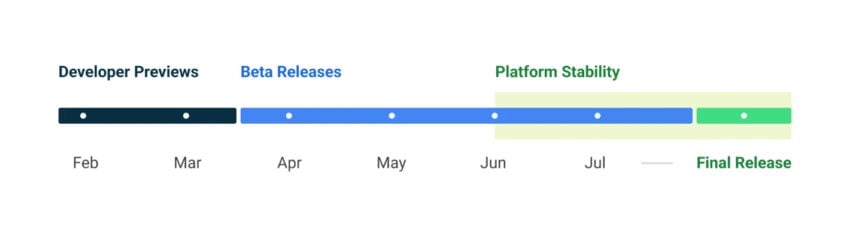Google’s pushed its first Android 14 beta to Pixel devices which means we’re starting to learn more about the problems plaguing those using the unfinished software.
The official Android 14 release date is still months away, but you can give the new operating system a try right now if you own a Pixel 4a (5G), Pixel 5, Pixel 5a, Pixel 6, Pixel 6 Pro, Pixel 6a, Pixel 7, or Pixel 7 Pro.
The Android 14 beta lets Pixel users try out new features ahead of time and it also helps Google squash bugs and performance issues ahead of the final release later this year.
While you might be weighing a move away from Android 13, beta software isn’t for everyone. The Android 14 beta is pre-release software and early software is often buggy.
In fact, Google’s already called out several issues on board the beta. Some issues are minor, others might convince you to stick around on Android 13.
If you’re debating a move to the Android 14 beta, you should be familiar with these issues before you install the software. And if you’re already running the Android 14 beta on your Pixel device, you should keep an eye out for problems. If you do run into issues, you should report them to Google so the company can improve the final product.
In this guide we’ll take you through the current state of Android 14 beta problems, provide you with places to look for fixes, show you where to find feedback about the Android 14 beta, and show you how to report issues with the software.
Android 14 Beta Problems
Google’s Android 14 beta could have a huge impact on your Pixel’s performance. While some users might see improvements, others will run into bugs and performance issues.
The company’s highlighted several potential issues with the current version of the Android 14 beta, Android 14 beta 1. Right now the list includes:
General
- Various stability, battery, or performance issues.
- For users with accessibility needs, this release might not be appropriate for daily use.
- Some apps might not function as expected when running on this release. This limitation includes Google’s apps as well as other apps.
Android Platform
- After entering and exiting picture-in-picture (PiP) mode, an issue with the system UI causes the screen to flicker when any apps are launched.
- An issue with the system UI sometimes causes the screen to flicker when a video is playing in picture-in-picture mode.
- In some cases, video continues playing in the background even after closing an app if the video was playing in picture-in-picture mode when it was closed.
- A video that is playing in picture-in-picture mode stops playing abruptly if the back gesture is used within the PiP settings screens.
Apps
- When using a device with a work profile, the Google Play Store app in the work profile hangs or crashes when launched.
- A blank screen displays after selecting the “Message” option for a recent caller in the Google Phone app.
- After taking pictures with the Google Camera app, opening the latest picture from the thumbnail in the app briefly displays a green-colored shade over the image.
You can learn more about these issues, and others, over on Google’s IssueTracker website.
How to Report Android 14 Beta Problems
If you run into bugs or performance issues while running the Android 14 beta, you’ll want to report back to Google. Your feedback will help the company identify, and potentially fix, issues before the official version arrives later on this year.
You can also share feedback directly with Google via the Android 14 Issue Tracker and the Android Beta Feedback app. You can learn more about those over on Google’s website.
You can also share feedback on the Android Beta Reddit.
How to Fix Android 14 Beta Problems
If you encounter an issue with the Android 14 beta you may not be able to rely on Google to fix the issue.
If you want to stay on the beta and don’t want to wait for Google, you’ll have to try and fix the issue(s) yourself. The Android Beta Reddit is a great resource for those running into trouble as solutions will be shared there. Same goes for the Pixel Help Forums.
If you’re having trouble installing the Android 14 beta on your Pixel, you’ll want to check out Google’s guide for advice.
If the issues become too frustrating, you can move your phone off of the Android 14 beta. However, you won’t be able to unenroll from the beta and go back to a public release until you’ve wiped all locally saved data on your device.
Google also notes that you might encounter issues restoring a backup.
Where to Find Android 14 Beta Feedback
As we push away from the Android 14 beta release, you’ll want to monitor feedback from early adopters.
We’ve seen feedback emerge on social media sites like Twitter and YouTube. We’ve also seen feedback on Google’s Pixel Help Forums, XDA-Developers, and the Android Beta Reddit.
Short-term feedback about the software is useful, but you’ll also want to make sure you dig into long-term feedback from beta testers if you’re on the fence about a move from Android 13 to Android 14 beta or from one version of the Android 14 beta to another.
What’s Next
Google says the next version of the Android 14 beta will come in May, followed by another release in June. After that company will release stability upgrades as we approach the final release.
The final version of Android 14 will drop for compatible Pixel phones sometime after July. We suspect it will land for these models in August.