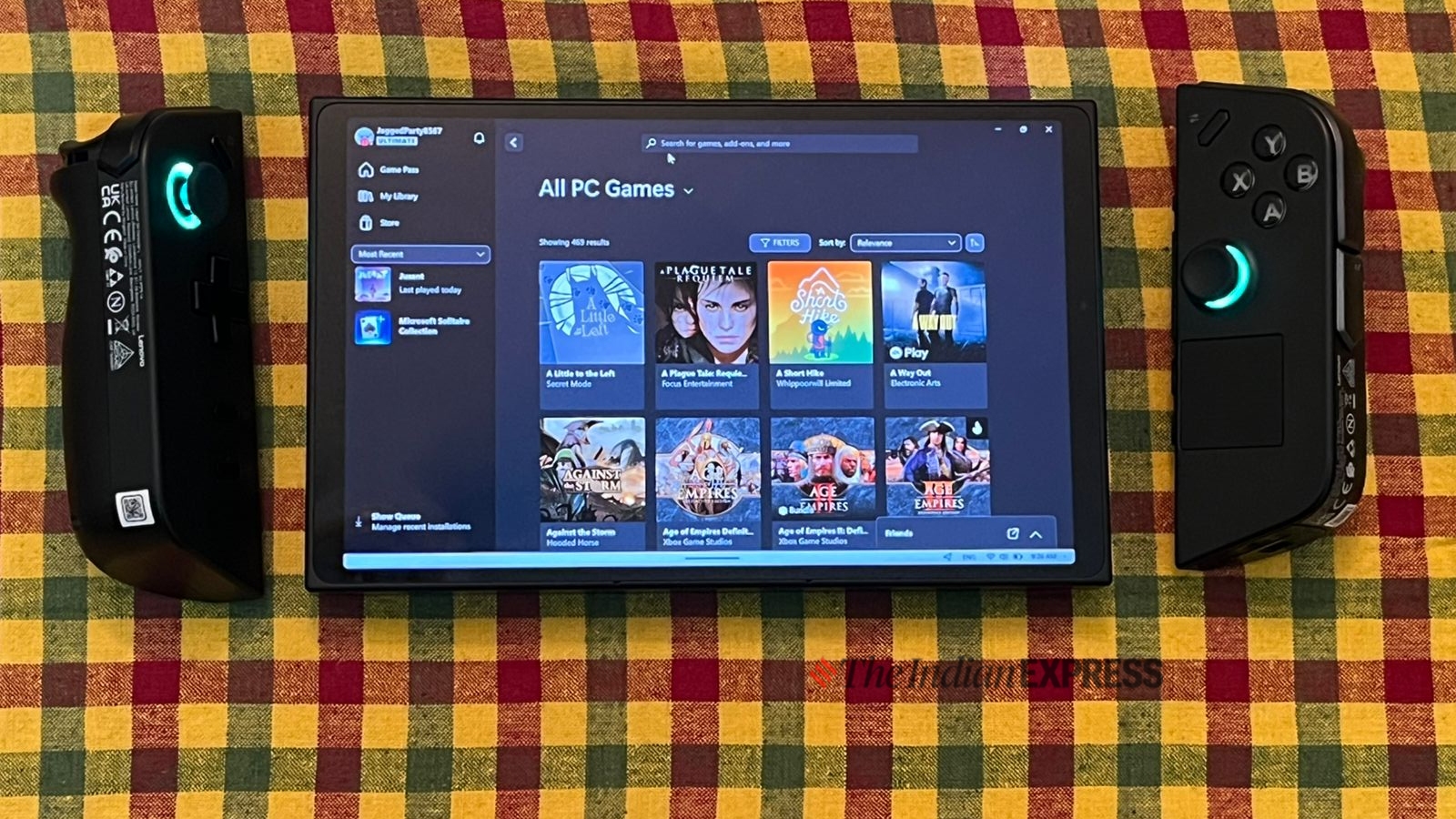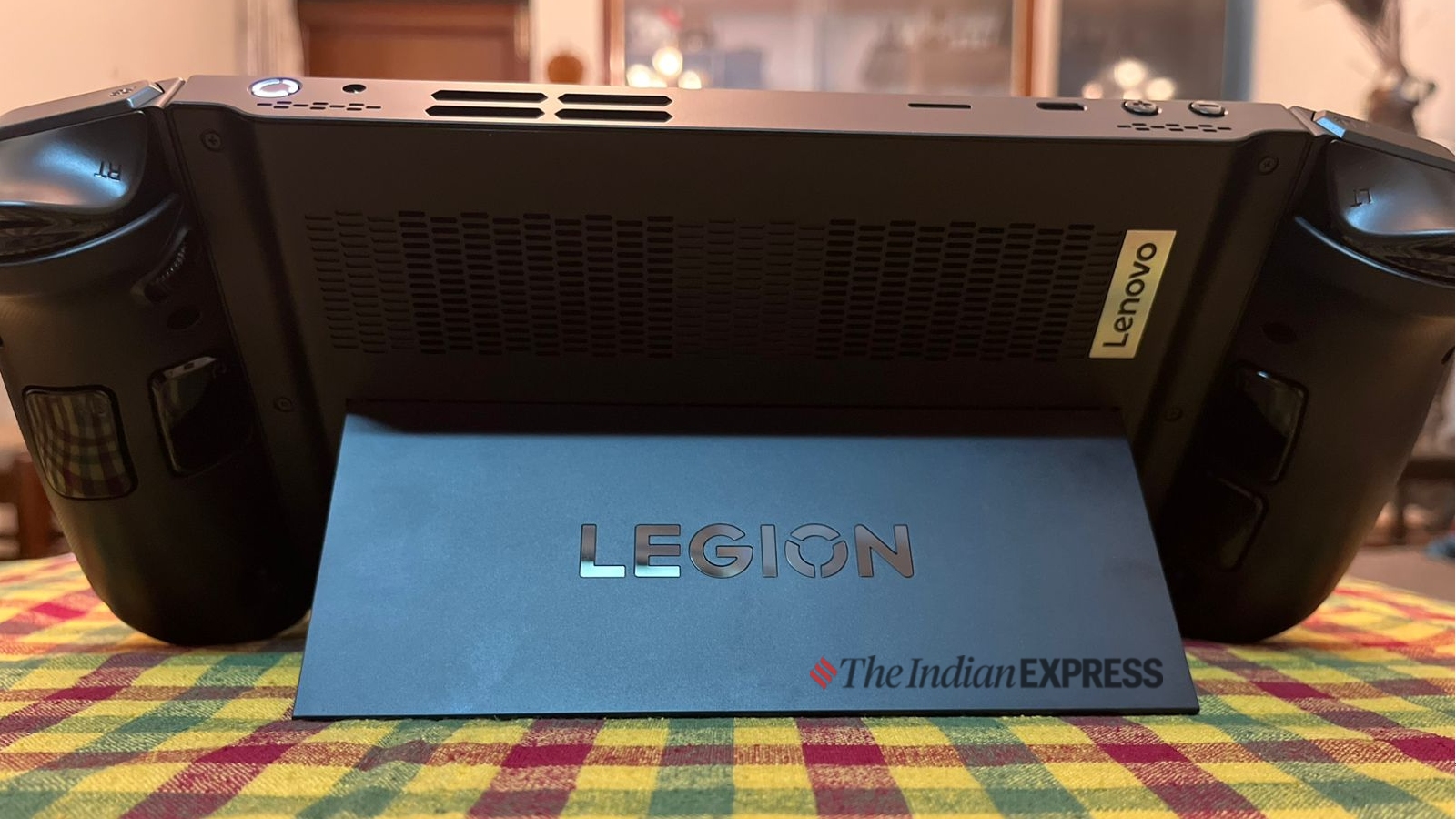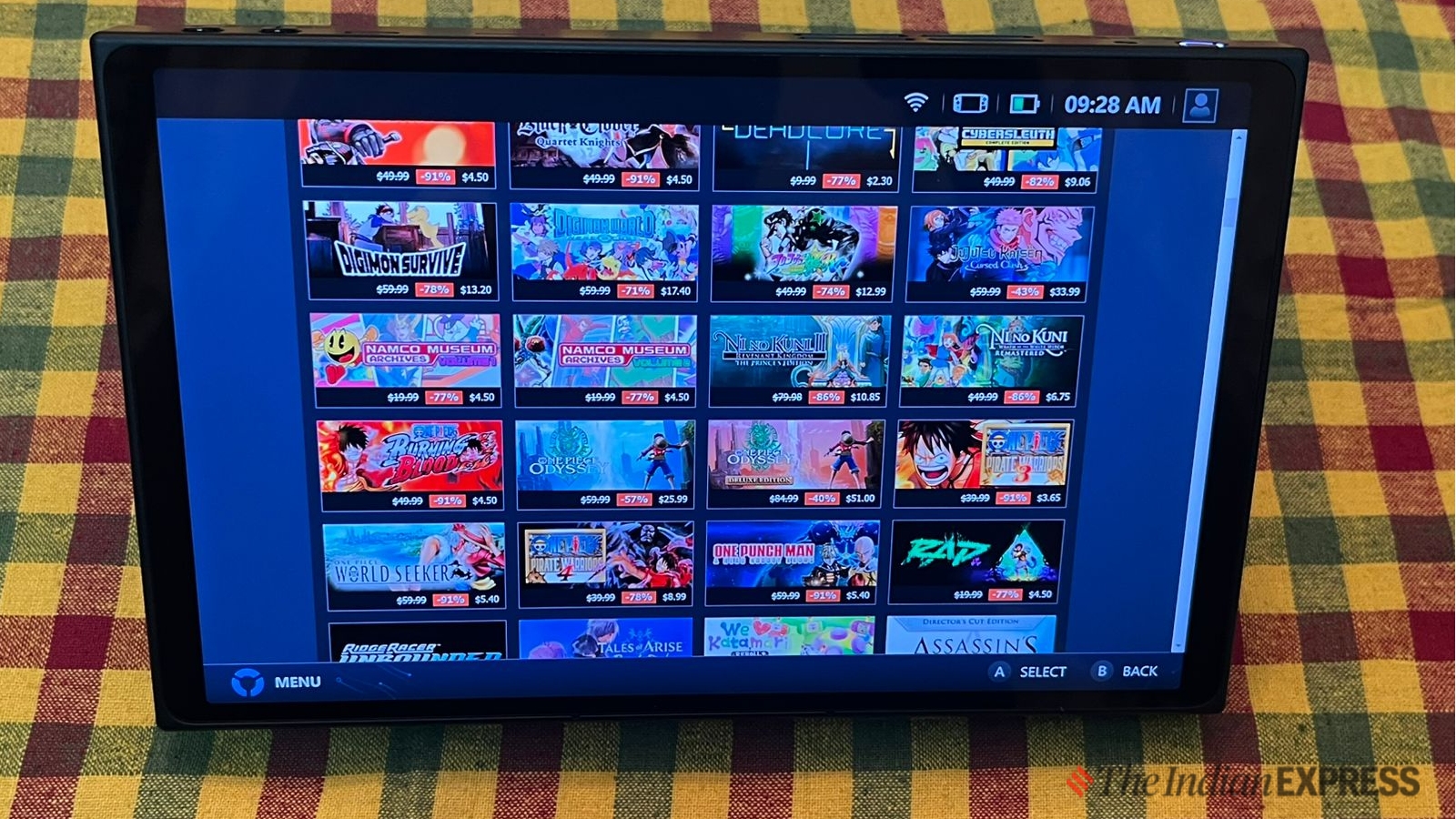I haven’t touched my PlayStation 4 for months. Although I do feel guilty about it, the truth is that I am done with the long update times and how the traditional console cycle works. Ever since I got a Nintendo Switch, it has changed how I view a game console—not because it has superior graphics, but due to its sheer portability and fun games, keeping me engaged during long flights.
Lenovo is trying something similar, offering the convenience of playing PC games without carrying a gaming laptop in a portable form factor. I couldn’t resist taking the Legion Go on a recent trip to the US to see if PC gaming on the go is really as worthwhile as it’s made out to be. Here’s my review.
Lenovo Legion Go price in India (as reviewed): Rs 89,990
Finding a balance between a Switch and a Steam Deck
One look at the Legion Go, and it becomes clear what drove Lenovo to settle on this form factor. The handheld console resembles the Switch and Steam Deck, and there’s nothing wrong with that. Maybe, the idea was to create a cross between the two popular consoles, acknowledging their strengths (without overshadowing them) while still having a unique form that appeals to a wider base.
However, once you start using it, it becomes apparent that the Legion Go capitalises on being a portable PC gaming machine more than on what made the Switch successful. In fact, the Legion Go has more similarities to the Steam Deck.
Anyway, the Legion Go feels like a grown-up handheld console, and the reason for that is its size. Yes, this device is massive—dwarfing the Switch but coming close to the Steam Deck. It’s quite large for a handheld and weighs 854 grams, but it was never an issue for me to keep it in my backpack and travel with it.
The carrying case that Lenovo includes is a saviour. However, I must admit that I wouldn’t mind a much sleeker, more compact Legion Go with the same power as the existing model in a smaller form factor. But nothing beats the feeling of playing a AAA game from the comfort of your sofa or on a plane, as I did. The Legion Go becomes an exceptional gaming star. And I mean that.
Ergonomically, the device fits nicely in my hand, and I can play games for longer durations when holding it with both hands. The controllers (with RGB lighting adding a flair), much like the Switch’s Joy-Cons, are detachable and can be charged wirelessly, adding a new layer to how one chooses to play a game.
The left controller has a D-pad, control stick, menu buttons, a bumper and trigger along the top, and two extra programmable buttons on the rear, which can be easily customised through the Legion Space app. The right controller also has extra features. Beyond the usual four gameplay buttons and a control stick, there’s a touchpad that works as a mouse.
I really like the FPS Mode, which can be activated by a switch on the underside of the right controller, acting as a hybrid of a joystick and mouse. It adds a new dimension for gamers who want to aim physically with their hand motion rather than using a thumb on a control stick. Then there’s a right bumper and trigger, along with a third bumper along the flat right side. The controllers are fine, as are the controller’s buttons.
However, removing the controllers was not as smooth as popping off Joy-Cons from the Switch. I have to forcefully pull downwards to release the Legion TrueStrike controllers and remove the cap. This has to be kept in mind every time one removes the controllers from the device, which, after a point, becomes annoying.
Another thing I would like to highlight is that because the Legion Go is a bit large (and heavy, too), the size is not suitable for smaller hands. Essentially, the Legion Go is a thick tablet with a lot of cooling mechanisms within to aid its performance (more on that later). This doesn’t equate to a bad handheld console or anything like that. It’s a nicely designed handheld, and the effort shows for a first-generation device.
Refreshed screen and terrific kickstand
The big change for the Legion Go is its large 8.8-inch QHD display with a resolution of 2560 x 1660p and up to a 144Hz refresh rate. It’s shiny, and everything comes across as extremely sharp and detailed, despite not being OLED. I played several games, including Hi-Fi Rush and Ori and the Will of the Wisps, to see how visually rich the screen was. The graphics were clear and detailed in each instance, with colours that really popped!
My other favourite feature on Legion Go is the kickstand. It takes up most of the device’s back and has a strong hinge that can prop up the screen at a variety of angles, making it extremely easy to adjust. Having a kickstand means I can put the console on a plane’s seat tray or on my desk and lean back to play a game from a distance.
Beefy hardware, but Windows isn’t designed for handhelds
Inside the Legion Go is an AMD Ryzen Z1 processor, specifically designed for PC handheld consoles, complemented by 16 GB of RAM and 512 GB of storage. There’s also microSD card expansion, which is super important for a device like this as you will be storing many large game files and sizable updates on the card.
If I may say so, the Legion Go is basically a gaming PC in a portable shell. After all, the AMD Z1 Extreme is a shrunken-down laptop chip supporting anywhere between 9 and 30 watts.
To make myself clear, you can play proper PC games on this device just as you would on a gaming PC. It would be foolish to compare the Legion Go with a smartphone, so this device has a leg up over any mobile device designed to play games.
To test the Legion Go’s raw power, I selected a few games and played them over a few days. These included Cyberpunk 2077, Shadow of the Tomb Raider, and Hitman 3. For me, the thought of playing a AAA PC game on a handheld console was a big deal. All my life, I have been a big supporter of handheld consoles. It all started with the PlayStation Portable and Nintendo DS, and the craze to play games on a portable device still exists.
However, I always wanted to play PC games in a portable form, and although I’m a big fan of the Nintendo Switch, I couldn’t play PC games on it. The Legion Go did surprise me; one can play a legit PC game on the go. After a point, honestly, you forget about benchmark scores and graphics fidelity. All you want is to enjoy games, and that’s it. But I understand when you are paying Rs 89,990 for a device like the Legion Go, you would expect top graphics and no compromise on gameplay or graphics.
During my time with the Legion Go, I found the gameplay terrific. A game like Cyberpunk 2077 reached 55 fps at 800p resolution. Of course, different games run on different settings, but I rarely saw frame drops or performance slipping when playing games with high graphics settings. Many people asked me how it compares to the Steam Deck, and honestly, although they may look very similar, they are designed very differently. The Steam Deck has a gaming console interface, and the chip powering it differs from other handheld gaming PCs.
On the other hand, the Legion Go runs a full Windows 11 operating system, and while the device has a gaming interface called Legion Space, it is not like your smartphone interface or the UI on the Steam Deck. This, to me, can be a sticking point for some.
Downloading a game on the Legion Go is pretty straightforward. You can fire up a browser and download games just as you would on a Windows PC. Access to platforms like Steam and Microsoft’s Game Pass allows users to download various games, which is fantastic. For example, I downloaded Steam and the Epic Launcher on my Legion Go to download games. However, on the Steam Deck, the Steam library is incorporated into the Deck’s interface.
That’s the primary difference between the Legion Go and Steam Deck. As I mentioned earlier, the lack of a proper interface on the Legion Go is frustrating. While I did like the flexibility of Windows 11 for downloading games, I found this approach not so great because I had to deal with all the complexities that Microsoft’s operating system brings, like system updates, notifications for applications, driver issues, and more. But I think this is more of a Microsoft problem than Lenovo’s. Although Lenovo did try to mitigate the software’s problems, it can’t fully address them because Windows isn’t optimised for handheld devices. I feel handheld gaming menus need to be more user-friendly, considering the screen size. You get my point.
What’s up, with the battery?
The Legion Go packs a 49.2-watt-hour battery, which is roughly 25 per cent larger than the battery in the Steam Deck. A fully charged gaming session could last roughly 2 to 2.5 hours before needing to be plugged in. I think the battery life meets my expectations, especially when playing a heavy-duty AAA game. But who doesn’t want a longer battery life? I don’t think anyone, even Lenovo, has been able to solve how to squeeze more battery life out of a handheld console.
Final thoughts
I think the Legion Go is a step up in the realm of portable PC gaming handhelds that have come out earlier. But I also believe cracking this space is not easy. Not because the Nintendo Switch is a formidable force (with the new one coming in 2025), but because the challenge is always to shrink down a gaming PC into something as small as a Legion Go. I can see Lenovo has tried very hard to make a compelling handheld PC gaming device, but there are factors that hold it back. That being said, the Legion Go is the finest Windows-based portable game console, despite some trade-offs. Personally, though, I feel Lenovo has a lot of good ideas for a future version of the Go, and one can already see that in the form of FPS mode, trackpad, and detachable controllers.
Pros: Beautiful high-resolution screen, Detachable controllers, FPS mode, terrific built-in kickstand, top and bottom USB-C charging ports.
Cons: Battery life and disjointed user interface.