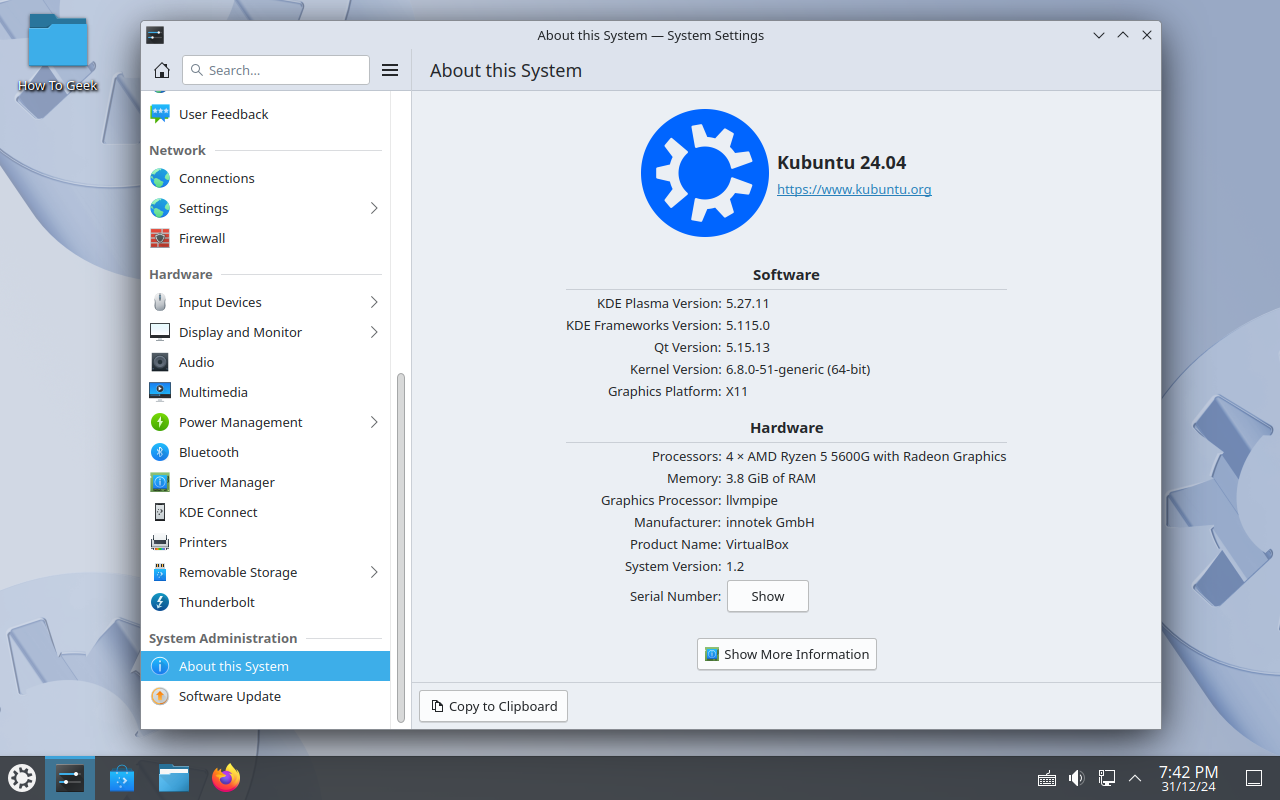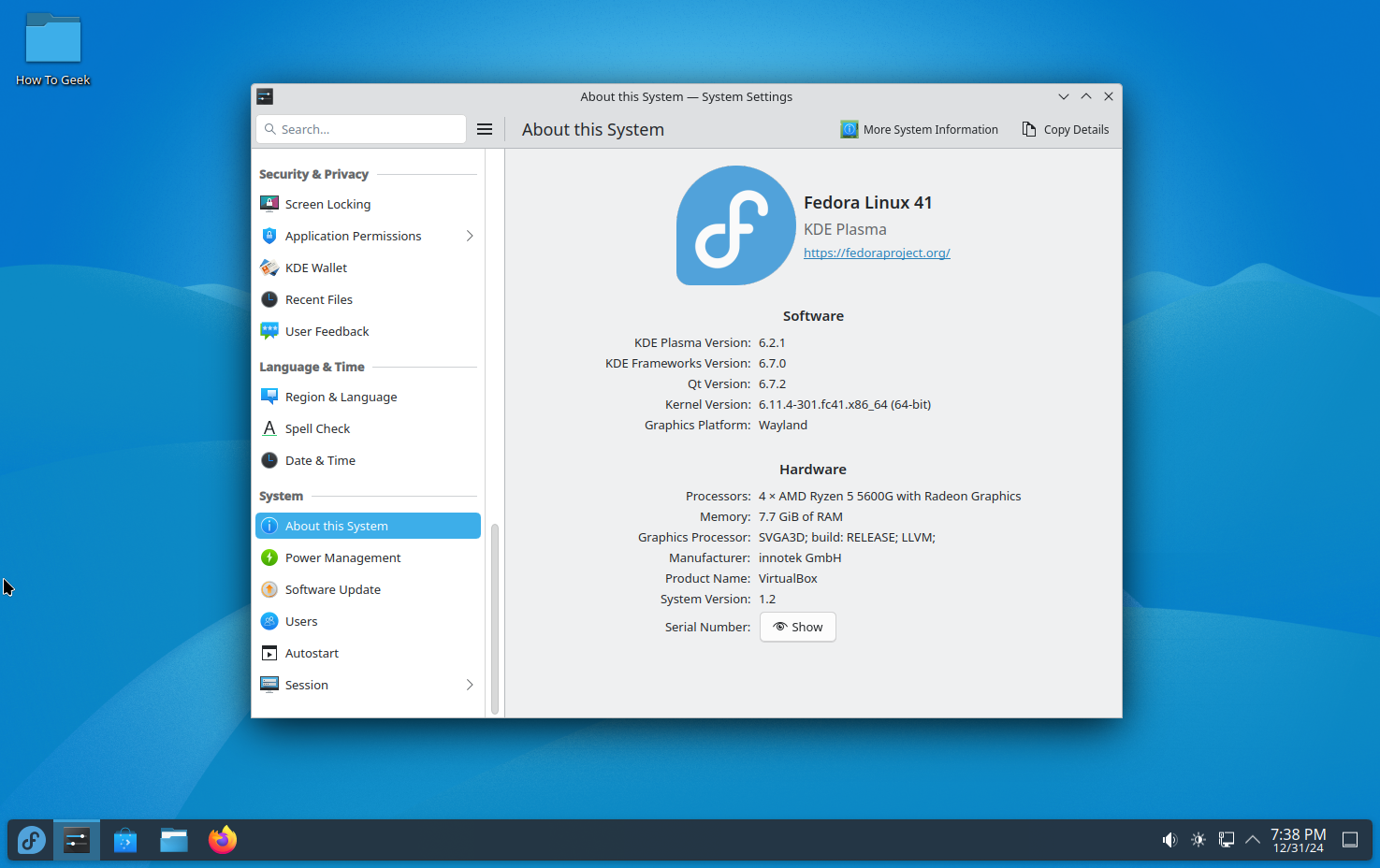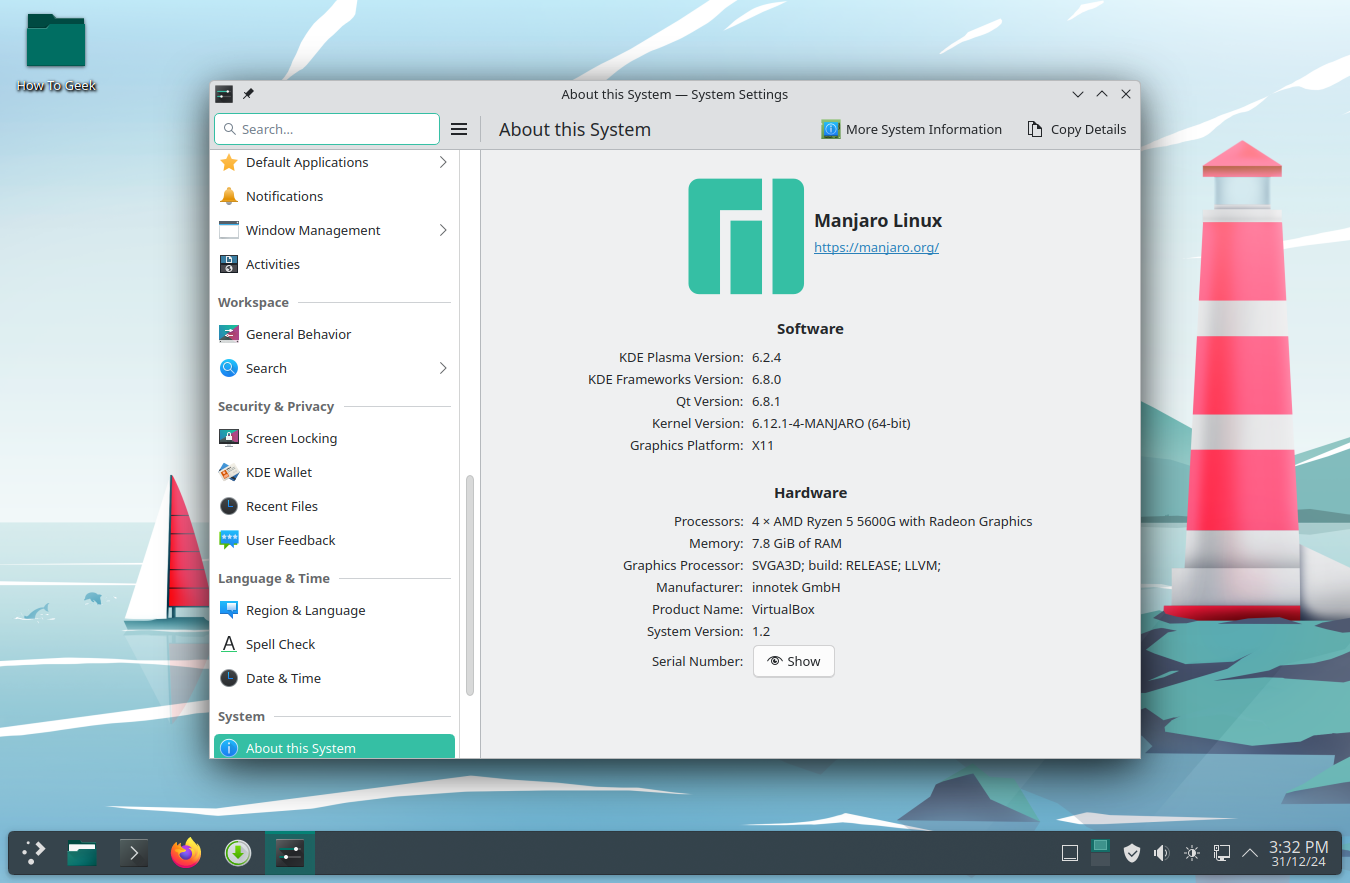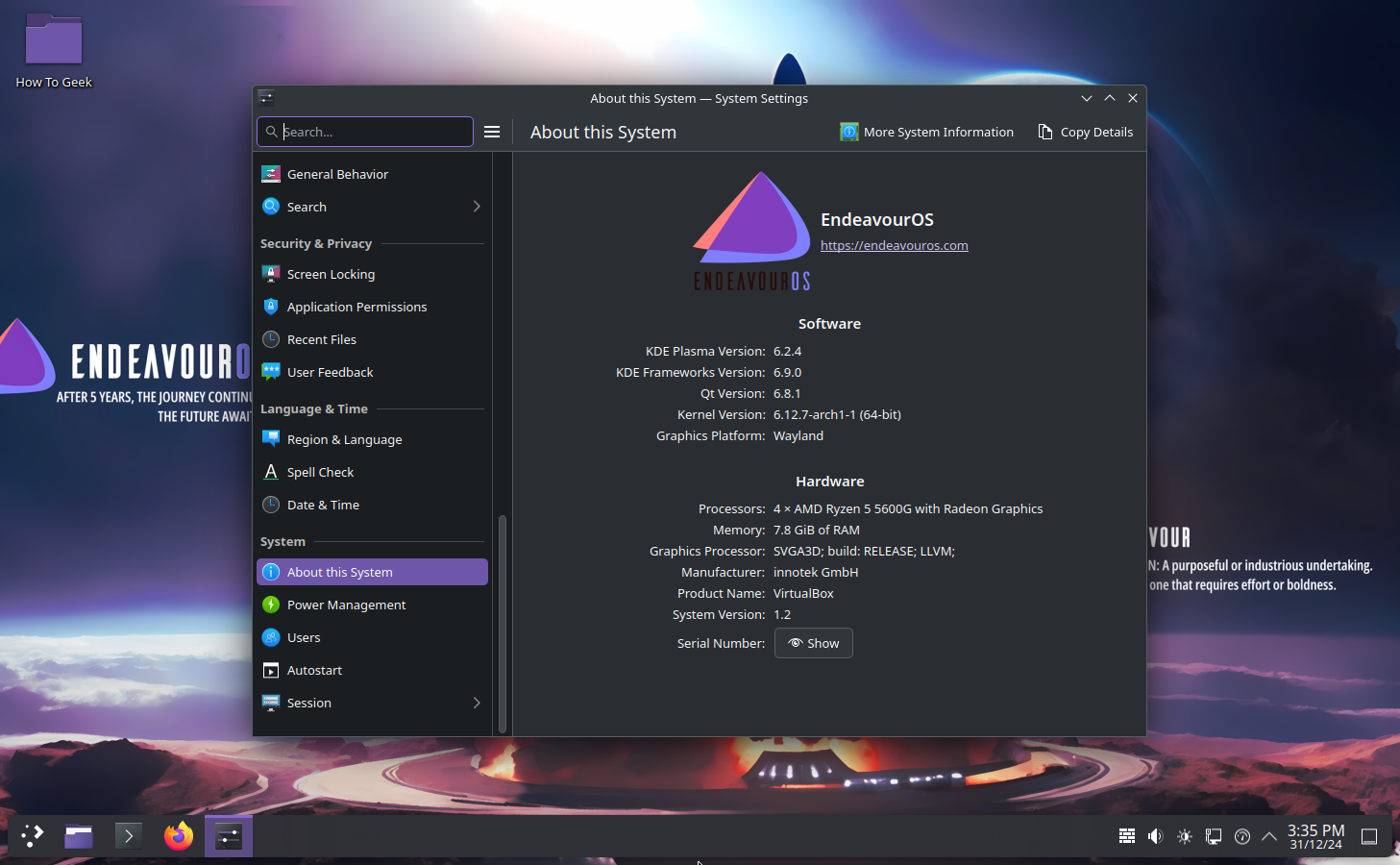KDE Plasma is a powerful desktop environment that gives you tons of customization over how your system looks and feels. However, you need to pair it with the right base distro to get the perfect user experience. To help you make your pick, here are five awesome distros running KDE Plasma.
1 Kubuntu: KDE Plasma for Ubuntu Fans
Kubuntu is the official flavor of Ubuntu that ditches the heavily customized GNOME desktop environment in favor of KDE Plasma. You get a clean, stock KDE Plasma desktop paired with the rock-solid Ubuntu core which guarantees a stable and reliable user experience, excellent hardware support, and extensive software availability through snaps, PPAs (Personal Package Archives), and the Ubuntu software repository.
Being a part of the Ubuntu family means that this distro is blessed with a massive community welcoming beginners. Almost all Linux guides and tutorials available online are geared towards Ubuntu, and most of them will work on your Kubuntu PC. This is why Kubuntu is one of my top picks for Linux newcomers who enjoy desktop customization and want a Windows-like user experience.
Kubuntu also follows Ubuntu’s release cycle—with Long Term Support (LTS) versions released every two years and regular interim releases approximately every six months. The distro focuses heavily on system stability, which often means a lot of testing and relatively slower access to the latest KDE Plasma version.
For instance, Kubuntu 24.04 LTS shipped with Plasma 5.27, despite Plasma 6 being available at the time of its release. Kubuntu 24.10 later brought Plasma 6.1, but Plasma 6.2 is already out. Kubuntu is generally six to eight months behind on implementing the new Plasma versions. That said, for casual users, this delay shouldn’t be a problem.
2 Fedora KDE Plasma Desktop: For Developers and Open-Source Purists
Similar to Ubuntu, Fedora is another super-popular Linux distro running GNOME by default, but boasting a KDE Plasma desktop as an alternative flavor or spin. However, unlike Ubuntu (or Kubuntu for that matter), Fedora is focused on shipping cutting-edge open-source software.
New versions of Fedora are released every six months, shipping a recent kernel, newer drivers, and up-to-date versions of core system components—including the desktop environment. This means you’ll get quicker access to new KDE Plasma releases on Fedora compared to Kubuntu. For instance, the latest version at the time of writing is Fedora 41, and it ships with KDE Plasma 6.2 out of the box.
There are no LTS releases for Fedora, but each version is supported with security and maintenance updates for 13 months.
In terms of user experience, you get a reliable system ready for day-to-day workloads. Fedora is backed by Red Hat and ships with tons of software development tools, making it one of the best distro for developers. That said, because of its strict adherence to Open Source software, the distro doesn’t offer any proprietary apps or codecs by default. You’ll need to manually install them using third-party repositories. Flatpak is also available out of the box, making it easier to run many popular software tools.
3 Manjaro KDE: For Power Users New To Linux
Manjaro KDE is ideal for tech-savvy users who are new to Linux and searching for a professional distro. It is based on Arch Linux—a distro geared towards advanced Linux users—but Manjaro has made it incredibly accessible and beginner-friendly.
The beauty of Arch Linux lies in the AUR (Arch User Repository), which gives you access to tens of thousands of applications—almost everything you want is available on AUR. Furthermore, since Arch follows a rolling release model, you get access to new updates and upgrades to your system components as soon as they are available. For instance, you get the latest version of KDE Plasma shortly after it’s released by the KDE team. The problem is that vanilla Arch is very terminal-reliant, and you need to configure everything, which can be an intimidating process. In fact, I still can’t successfully install Arch Linux without referencing a manual.
Now, Manjaro completely removes the complexity of using the terminal and introduces robust graphical tools to help you install, maintain, and manage all the software and apps on your system. Also, Manjaro developers test updates before releasing them to users. This means that the updates will come a few days or maybe a week later, but it ensures a more stable system.
Because Manjaro and other rolling release distros aren’t as heavily tested as Ubuntu or Fedora, there’s potential for instability. While in theory that makes sense, in our experience, these distros, especially Manjaro, are robust and excellent for day-to-day use.
In terms of design, you get an almost stock KDE Plasma experience with a subtle green theming specific to Manjaro distros. I personally like it very much, but you can easily deactivate it and shift back to classic KDE Plasma by switching to the default theme.
4 Garuda Linux Dr460nized Edition: An Absolute Powerhouse
Garuda Linux Dr460nized Edition is another Arch-based distro designed for gamers and power users. It’s the distro I currently use as my daily driver, and I love it! The first thing you’ll notice about Garuda is its bold, in-your-face, neon-infused, cyber-punk design style. While it runs KDE Plasma, it’s heavily customized and the layout is tweaked to look and feel like macOS. There are also a lot of additions, like wobbly windows, transparent effects, and more. If you don’t like it, you can always turn it off, but it gives you a quick overview of the customizability of KDE Plasma.
Also, similar to Manjaro, Garuda Linux ships with tons of graphical tools, so you never need to touch the terminal unless you want to. It follows a choose-your-own-bloat approach, so you get to pick what tools you want to add, and there are plenty to choose from. After the setup process, you’ll have a system loaded with all the tools you need to engage your workflow—whether for office or gaming!
However, unlike Manjaro, Garuda doesn’t hold back updates and pushes them to your system as soon as they are made available. While this means you’re always living on the cutting edge, it also means your system might be slightly more vulnerable to bugs. Thankfully, there’s a robust backup solution using Snapper, so even if something devastating happens, you can easily roll back to a previous working state, wait for a few days for the bug fixes to roll out, and then update again.
Now, we don’t necessarily recommend Garuda if you’re new to Linux. That said, from my firsthand experience, I feel confident in recommending it to Linux newcomers as long as you have experience with troubleshooting your own computer, whether Windows or Mac, and reading online guides and tutorials. Garuda is backed by a very helpful community, and Arch Linux has one of the best documentation which should help you resolve your problems if and when they pop up.
5 EndeavourOS KDE: Ideal For Learning Linux
Last but not least, we have EndeavourOS, another distro making use of KDE Plasma that works to make Arch Linux more accessible—but does it in a completely different fashion compared to Manjaro and Garuda. It starts you off with a graphical installer that lets you set up your system with only the necessary system components. As a result, you get to build a minimal yet robust base for your PC. You can continue to install more graphical tools, or stick with minimal terminal-based utilities—it’s completely your choice.
The option to keep total packages or apps on the minimal side is a good decision though, especially for rolling release distros. This way, you have fewer points of failures from bugs or issues that can creep in during all the frequent updates. It also makes it easier to troubleshoot an issue as there are fewer things you need to test.
Overall, the biggest asset of EndeavourOS is its community. While most Linux forums aren’t known to spoon-feed or hand-hold users, this community is eager to guide newcomers and help them fall in love with Linux. This makes EndeavourOS an excellent option for inquisitive users who want to learn more about Linux internals and aren’t afraid of a bit of trial and error. That said, I wouldn’t recommend this to beginners but to anyone who has used Linux before and is ready to step into a more hands-on Linux journey.
And there you have it—five awesome Linux distros running KDE Plasma. From Kubuntu’s rock-solid stability to Garuda’s bold cyberpunk flair, each brings its own strengths to the table. Consider your comfort level with Linux, pick a distro that matches your needs, and start exploring the endless possibilities of Plasma.