Corsair makes a lot of headsets these days, and the likes of the Virtuoso RGB XT continue to be among the best. But what if you don’t want flashy RGB lighting and are instead looking at a more value-focused product? That’s where the HS65 Wireless comes in. As the name suggests, this is a wireless version of the $69 HS65 Surround headset that was introduced last year.
The HS65 Wireless retails for $119 at Amazon (opens in new tab) and Corsair’s website (opens in new tab), and you’re paying $50 more for the convenience of wireless gaming. It pairs over a 2.4GHz wireless connection via a bundled receiver, or you can just use Bluetooth. You get a decent feature-set for what is essentially an affordable gaming headset: a boom mic, virtual Dolby 7.1 surround sound, and the ability to customize the sound profile via a hearing test.

Right off the bat, the feature I like the most about the HS65 Wireless is the weight. Coming in at just 275g, it is extremely comfortable in daily use, and I barely felt the weight even after using it for several hours. That said, the headset I used before switching to the HS65 was the 549g Moondrop Venus, so it isn’t strictly a fair comparison.

I’m using the white version of the HS65 Wireless, and Corsair did a great job with the design; it looks elegant without being ostentatious. There’s a grille on each ear cup, but that’s just for aesthetics — this is a closed-back headset. While it is made predominantly out of plastic, the structural parts feature machined aluminum, which adds rigidity to the design while offering a bit of visual contrast. As you’d imagine for a Corsair headset, the build quality is excellent.

The boom mic can be tucked away in an upright position when not in use, but unlike the Virtuoso RGB XT, it isn’t removable. This isn’t a huge drawback as such, and for what it’s worth, the mic sounds great — I didn’t have any issues in this area. A big plus is NVIDIA Broadcast integration, allowing you to tune out background noise.
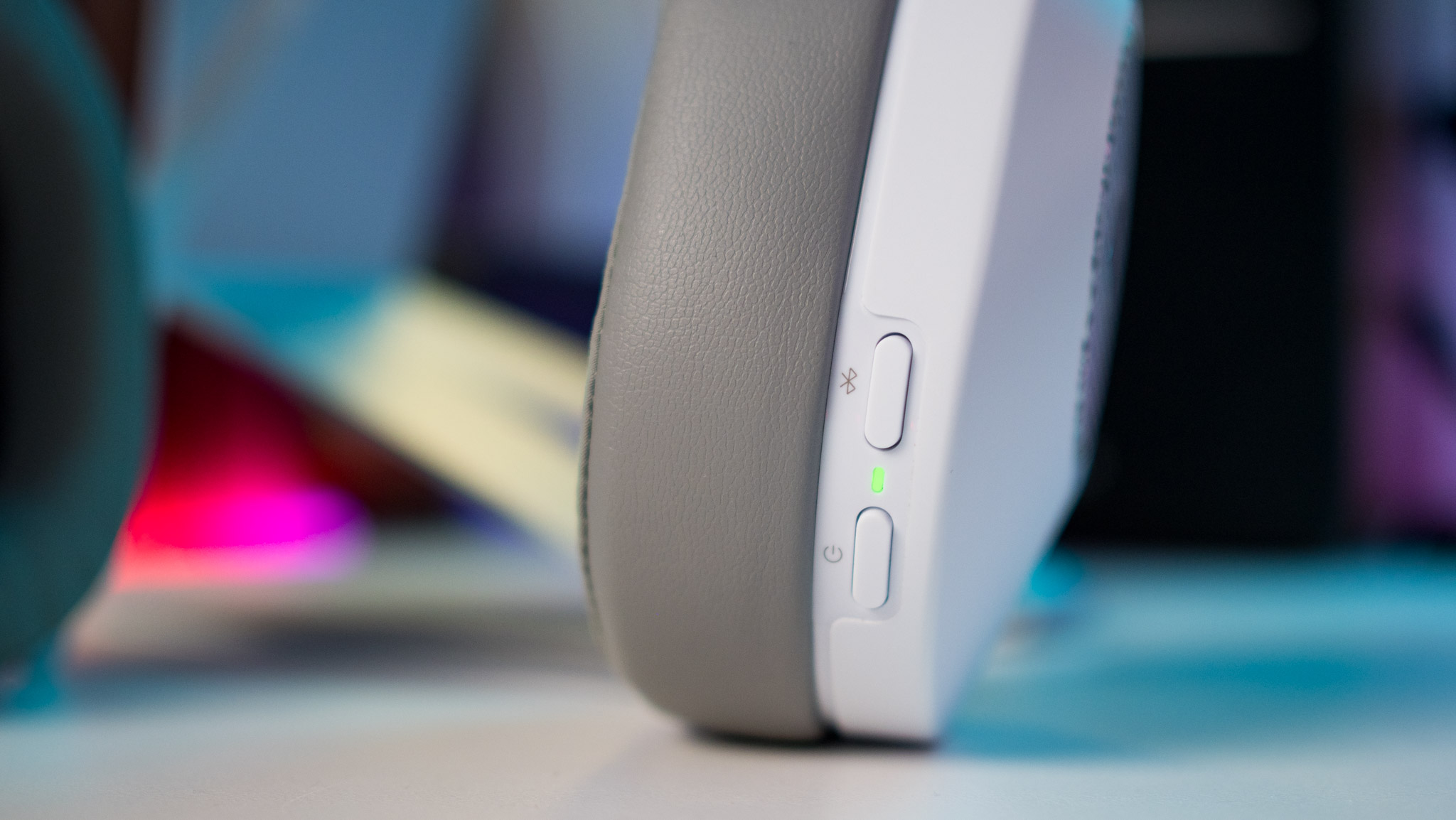
On that note, you get intuitive controls, with the power button and Bluetooth pairing controls located on the right with mute and the volume rocker on the left. By default, the mic is muted when it’s upright, but it’s good to see a dedicated button for the same.
Corsair leveraged Sonarworks’ SoundID for the hearing test; you basically listen to various sounds and pick one that you like, and the feature then customizes the sound based on your selection. I tried out several audio products that offer a similar feature; however, the custom profile didn’t do much to tweak the character of the sound. I used a feature by Mimi when reviewing the Nothing ear (2) wireless earbuds, and that made more of a difference as it altered the sound dynamics based on the hearing ability.
Thankfully, there’s 10-band EQ available in Corsair’s iCUE software, so you can adjust the sound profile to your liking. This makes a much bigger difference than the SoundID feature.

As for the sound quality itself, it is really good. The headset is tuned to deliver a bass-heavy sound, and the low-end frequencies dominate the soundstage. The bass is highly detailed and energetic, but there are times when it overshadows the rest of the frequencies.
Of course, this isn’t a big deal as the headset is aimed at gaming, and in the few titles I tested, the bass-heavy sound was highly enjoyable. That said, there’s no extension to the treble, so you miss out on some of the vibrancy in the high-end. Vocals come through clearly, and there’s good clarity in the mid-range, making the HS65 a great choice for gaming.

A big selling point of the HS65 Wireless is the connectivity, and you can use the headset via a USB dongle over a 2.4GHz wireless connection or Bluetooth 5.2. I used the former for the bulk of the testing and didn’t notice any issues with connectivity. You get up to 50 feet of range with the USB dongle, and in my testing, that proved to be more than adequate.
The HS65 Wireless lets you connect to two devices at the same time — one over USB and the other via Bluetooth — but you don’t get to seamlessly switch between the two, unlike the best wireless earbuds. This isn’t a big limitation considering the intended use case of the headset, but it would have been a good addition nevertheless as the best gaming headsets now offer this feature.

As for battery life, the HS65 Wireless manages to last just over 24 hours on a full charge, and while that’s on the lower side for a gaming headset in 2023, it should be good enough for most users eyeing this particular product.
Corsair did a fantastic job nailing the technical details, and the HS65 Wireless is just as good as its wired sibling while ditching the wires. Whether that’s worth the $50 premium is up to you, but from a daily use point of view, this is one of the better options available in the sub-$150 category.

The HS65 Wireless has the same great sound as its wired sibling, and you get the convenience of wireless gaming. It is lightweight to use and has decent battery life, and there’s a lot of customizability when it comes to tweaking the sound balance. The design is among the best for a headset in this category, and if you’ve already invested in Corsair’s ecosystem, this is a no-brainer.




