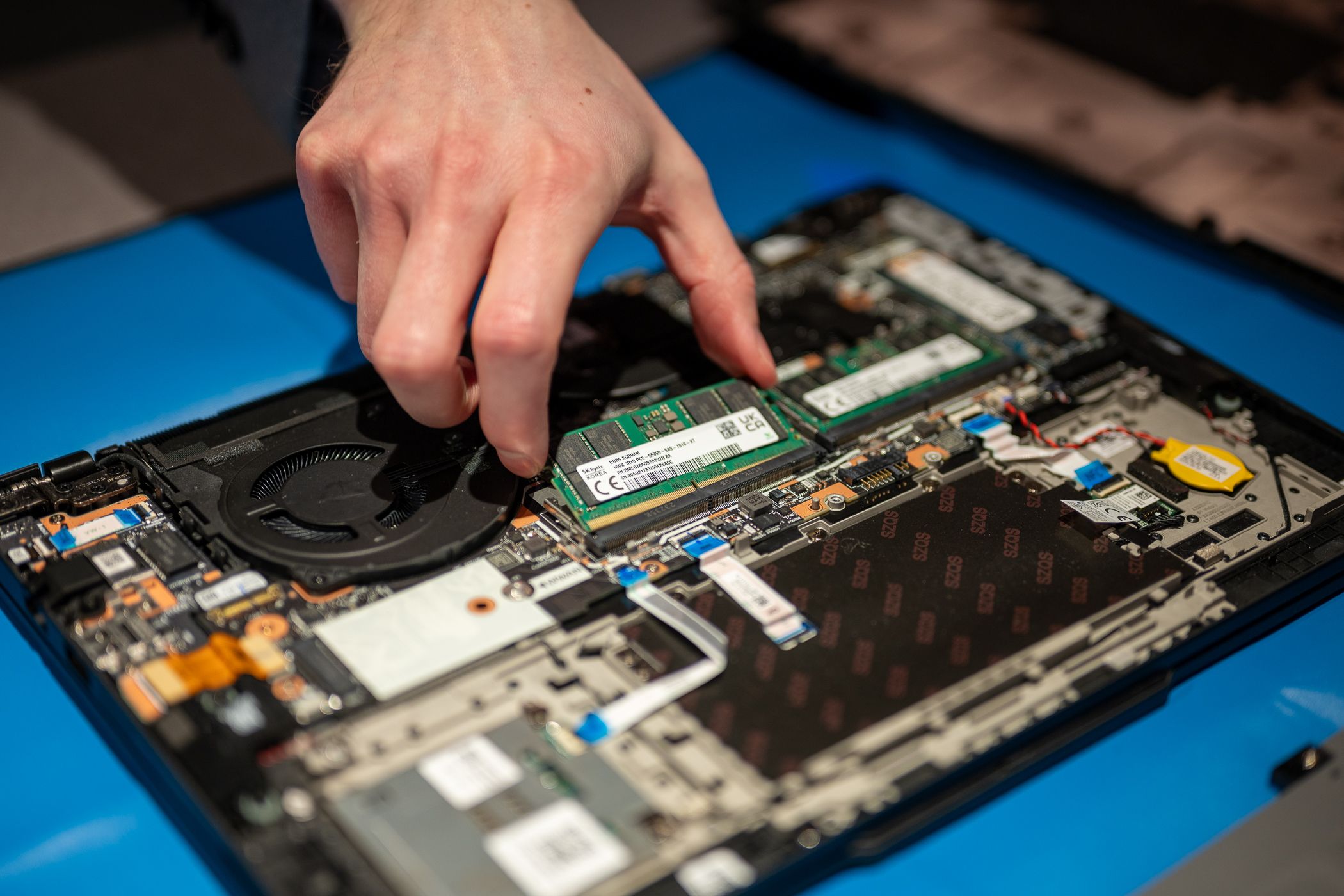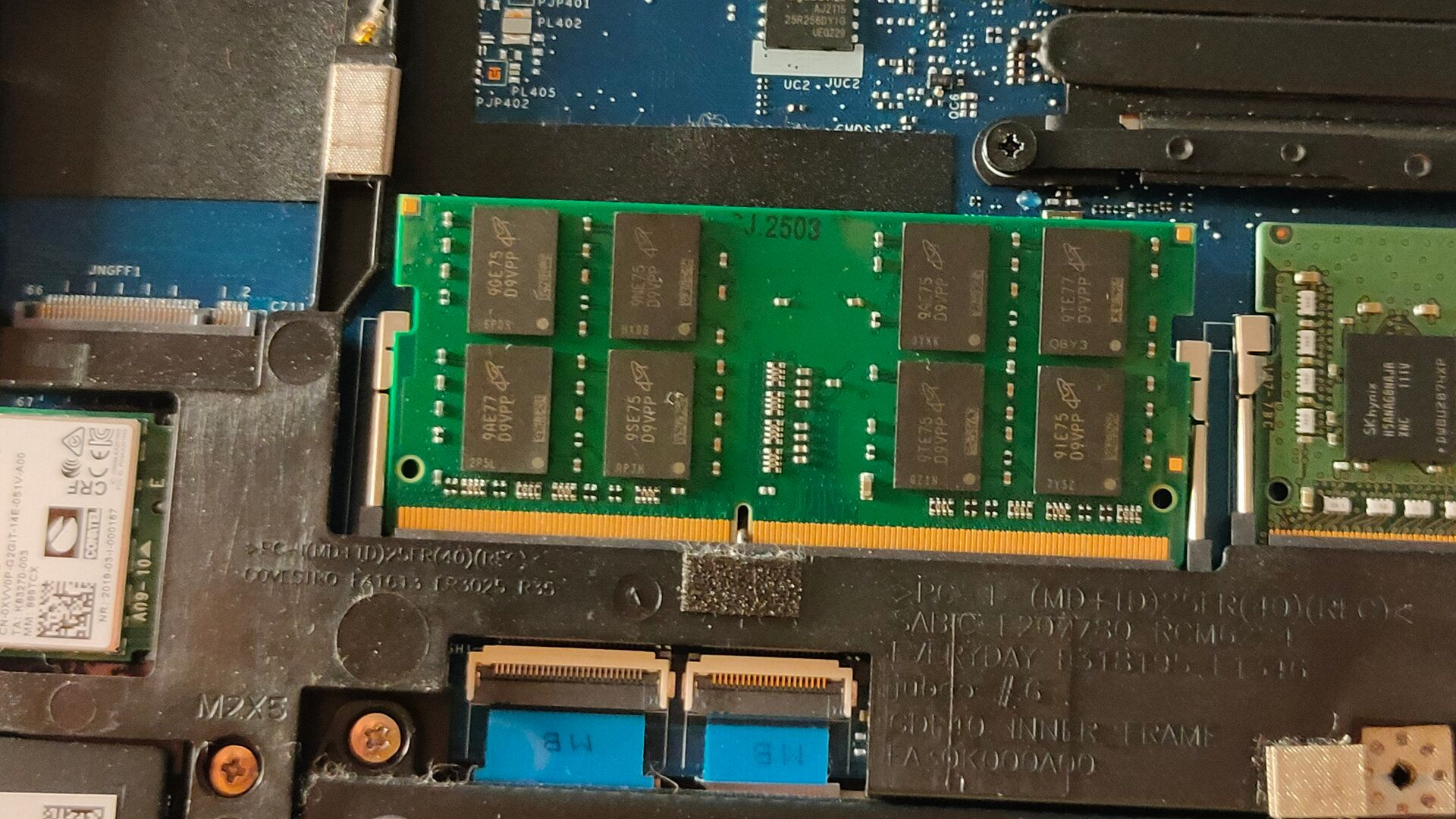When you’re buying a business or student laptop, gaming probably isn’t high on your list of priorities. But what if I told you that nearly any laptop can handle games? In fact, it can offer a far more enjoyable experience than gaming on your phone.
Integrated GPUs Are Very Capable Now
If you have a relatively modern laptop, there’s a good chance that it has a GPU powerful enough to run games. Since we’re talking about work laptops, it’s usually in the form of integrated graphics, but there’s always the small possibility that your laptop has a dedicated GPU.

Related
How to Check What Graphics Card (GPU) Is in Your PC
Check which GPU is in your PC with just the tools built into Windows itself.
Gone are the days when you needed a dedicated GPU to play basic games on a laptop. Integrated graphics used to be notorious for lagging even during simple tasks like web browsing or video playback. Thankfully, that’s no longer the case.
AMD Ryzen’s Radeon and Intel’s Arc/Iris Xe integrated GPUs have improved significantly over the years, allowing you to comfortably play lighter games like Minecraft without major issues.
A Small Upgrade Goes a Long Way
If you’re a student or just need a cheap laptop for work, your money is best spent on an upgradeable business laptop. It doesn’t necessarily have to be upgradeable, but it’s a big plus. The component you’ll be upgrading is RAM, as it’s extremely important for the performance of your integrated GPU.
I upgraded the RAM on my Dell Latitude 5420 and went from a single stick of 16GB DDR4 to 32GB. Allowing the RAM to run in dual-channel resulted in a significant performance boost in games, as the RAM could load game assets more quickly. My graphics score in 3DMark Night Raid went from 11,627 to 15,131 after the upgrade.
Need for Speed: Most Wanted (2012) was nearly unplayable on the lowest settings with one stick of RAM, but with two sticks, I achieved a stable 60 FPS, even after increasing some graphics settings. My laptop is a refurbished business unit with Iris Xe graphics that cost me $280, plus $34 for the RAM upgrade. Considering the total investment, I’m pretty happy with the performance I got for the price.
In addition to RAM, consider investing in a fast M.2 NVMe or SATA SSD, depending on what your laptop supports. It’ll have a significant impact on overall performance and load times.
You should upgrade your gaming peripherals as well, as they can transform your mobile gaming experience. A cheap game controller that works on PC, like my GameSir Cyclone 2, is all you really need for most games.

GameSir Cyclone 2 Wireless Controller
$48 $56 Save
$8
The GameSir Cyclone 2 is a wireless controller for PC, Switch, and mobile that’s equipped with TMR electromagnetic sticks, mechanical face buttons, and two rear paddles. The controller provides many high-end features at a reasonable price.
If you’re playing games with a mouse and the laptop’s keyboard, consider getting a large mousepad and perhaps a cheap mechanical keyboard so that you have more space and can place the laptop in a more comfortable position.
The Types of Games You Can Play On a Work Laptop
There’s no shortage of good games that even an older laptop can run. If you have a newer business laptop, you might even be able to play AAA games on the lowest settings. Thanks to advanced upscaling algorithms, you should achieve close to 60 FPS in optimized games like God of War Ragnarök, Kingdom Come: Deliverance 2, and Monster Hunter Wilds.
Slightly older titles should be playable too, like The Witcher 3, Devil May Cry 5, Forza Horizon 5, DOOM Eternal, and Fallout 4. Indie games are typically less demanding, and they can be a lot of fun, so don’t ignore them. My favorite picks include Balatro, The Binding of Isaac: Rebirth, and Valheim.
Esports titles like Valorant and Counter-Strike 2 are also great games to play on a laptop. If you don’t have a controller or even a mouse, I’m happy to report that there are numerous touchpad-friendly games that you can play.
However, if there was one type of game that I’d pick up to play on my laptop instead of my gaming desktop PC, it’s older games. This way, I have a dedicated machine just for playing nostalgic games, and since they’re so old, they run without issue on my laptop. I particularly love playing older Need for Speed games, Burnout™ Paradise, and Grand Theft Auto: Vice City.
Modern business laptops have very powerful integrated GPUs, allowing them to run many modern games, at least at low settings. Even if you have an older laptop, there’s still a vast world of indie titles and classic games on PC. They’re a blast to play and far better than what’s available on our phones.