Key Takeaways
- Digital picture frames simplify sharing photos, eliminating the need for costly printing and framing.
- Arzopa Frameo offers vibrant display, easy setup, and app-controlled sharing for a more interactive experience.
- Unique aspect ratio and reflective screen may be drawbacks for picky photographers, but overall a great buy.
Outside of my writing and tech journalism, I’m a photographer. Even though I take an excessive number of photographs, those images rarely make it off my hard drives to see the light of day. Printing photos is expensive, and then you have to mess with frames, so I generally just share a handful to social and my website and leave it at that.
Digital picture frames, though, make it much easier to display photographs. Instead of jumping through hoops to print and frame prints, most digital frames allow you to send images over the cloud for instant sharing in a polished format. Convenient sharing is ideal for photographers like me and anyone tired of memories getting lost in the camera roll.

Best digital photo frames: Relive your treasured moments with family and friends
We rounded up the best digital photo frames with high-resolution displays and app controls to view and share your special memories.
Arzopa is most known for its portable monitors, but last year, it also announced a digital picture frame using Frameo as the backbone for the software. I’ve been testing it out for a few weeks now, and have overall enjoyed how easy it makes it to share my photos.


Arzopa Frameo 10.1-Inch Digital Picture Frame
Recommended
The Arzopa Frameo digital picture frame is an easy tool for displaying your photos and videos. The Wi-Fi connection and free Frameo app allow you to send photos from afar, making it a great option for families looking to stay connected. It’s bright and vibrant, and the touchscreen provides quick access to settings.
- Very simple setup
- Clean, attractive design
- Bright display works in sunny rooms
- Touchscreen makes it easy to use and navigate
- Can be wall-mounted or placed on a shelf
- Accurate, vibrant colors
- Stand extends quite a ways, requiring a lot of room
- Glossy screen catches reflections
- Aspect ratio is off for most photos
- App is only for sharing photos, not for adjusting frame settings
Price, availability, and specs
You can buy the Arzopa Frameo digital frame at Amazon, Arzopa, or Walmart. The price depends on where you purchase from, but ranges from $100 to $120.
- Display Size
- 10.1 inches
- Storage
- 32GB
- Connective Technology
- Wi-Fi
- Brand
- Arzopa
- Display Resolution
- 1280×800
What I liked about the Arzopa Frameo Digital Picture Frame
Easy sharing with vibrant, bright colors
The best part about the Arzopa Frameo digital frame is how easy it is to get set up. Once you plug in the display, it walks you through how to get connected to share photos or videos. The display is a touchscreen, so there’s no fussing with buttons on the back of the frame to navigate. If you don’t want to (or can’t) connect to Wi-Fi, you can also add images using an SD card or USB drive.
You can even invite others to share images remotely, which makes it a great gift idea for families.
The easiest way to add content, though, is through the Frameo app. Once you install the app, you simply enter a code from your frame and then select the images you want to add and how they should be cropped. You can even invite others to share images remotely, which makes it a great gift idea for families. Another great feature for sharing with friends and family afar is the ability to add captions to photos so they can have some context.

Nikon Zf review: More than just a looker
The Nikon Zf has a gorgeous exterior, but is there more going on under the hood?
As a photographer, I’m quite picky about image quality. But I was very impressed with the quality of the display.
On top of working with photos, the frame supports video formats. There are even built-in speakers to play any video sound. It can be a bit jarring to have a video randomly pop up with sound, though.
As a photographer, I’m quite picky about image quality. But I was very impressed with the quality of the display. The colors are vibrant but still very accurate, so my photos are faithfully represented. There’s just enough contrast and the display brightness allows me to clearly see images even in my sunny office. Plus, despite the touchscreen, it hides fingerprints surprisingly well.

How to turn your Amazon Echo Show into a digital photo frame
These simple steps will have your Echo Show lighting up the room with your favourite photos.
Many digital picture frames only work when placed on flat surfaces, but this offering from Arzopa features notches in the back so that you can hang it on a wall. You can even hang it in a vertical or horizontal orientation so you can choose what works best for most of your photos. The frame automatically rotates the image depending on which way you have it, which I appreciate.
As a picky photographer, I really appreciate having control over those things so that I can show off photos in a way that I think is best.
The frame itself offers quite a few settings to adjust how the display looks. You can change the brightness, set a sleep time for the frame to automatically turn off and then on again, and choose to show the time and weather.
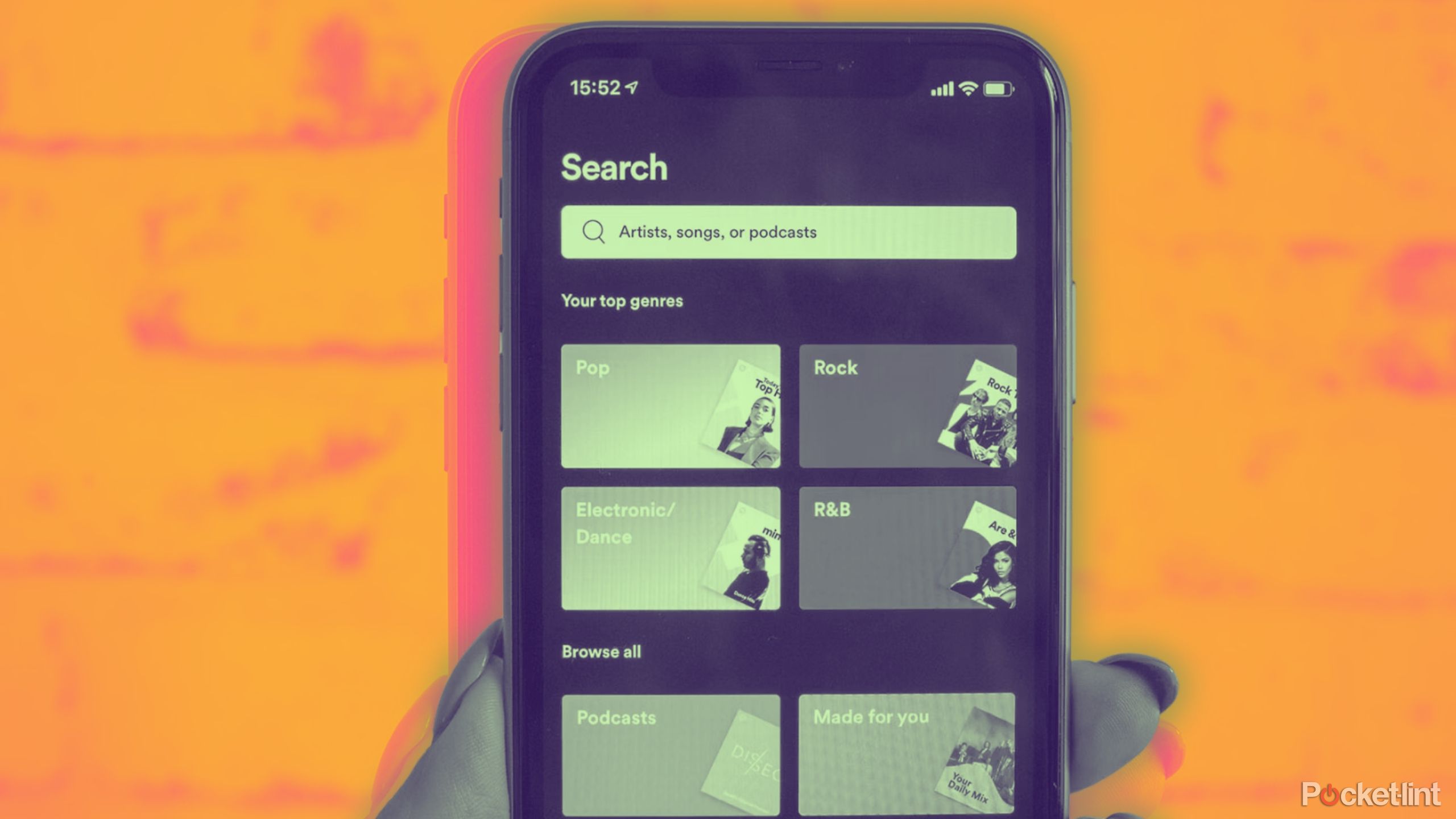
5 Spotify Premium features I use to maximize my subscription
Whether you’re new to Spotify or just want the best bang for your buck, these features can match music to your mood, build your catalog, and more.
You can also change whether the photos are automatically cropped or displayed in full and what the borders should look like if they aren’t cropped. As a picky photographer, I really appreciate having control over those things so that I can show off photos in a way that I think is best.
What I didn’t like about the Arzopa Frameo Digital Picture Frame
Plenty of glare and a weird aspect ratio take away from the overall look
While the Arzopa Frameo has a lot going for it, there are some frustrating things as well. The stand to set it up on a table is quite long, so it requires more room than a normal frame. While the display is overall very quality, the glossy finish means that it catches reflections quite easily.
The Frameo app is mostly easy to use, but adding photos requires quite a few steps, which, although minor, gets a bit annoying. Once you select the photos, you have to choose the recipient. I only have one frame connected, so it would be nice if I could just skip this step. Then, you go to a screen to enter captions (which I don’t use). Finally, even if you have the frame set to include the entire image automatically, you have to select the most important part of the photo.
The app also doesn’t allow you to change any of the frame settings. Instead, you have to change those from the frame itself. That means standing or sitting in front of the frame to swipe through things. It would be much easier — and more convenient — to adjust in the app. There is also a pop-up notification that shows up when photos are added and doesn’t go away on its own, taking away from the simple display of photos.
0:32

I tried a Sony Walkman E394 and it transported me to a simpler time
These days devices do everything, but the Walkman is dedicated to simplicity.
Finally, I deal in aspect ratios a lot, and the Arzopa uses quite the abnormal one. The display area uses a 16:10 aspect ratio, which is not common. Most phones take images at either 16:9 or 4:3. Most cameras use a 3:2 ratio. So, no matter what type of device you are using, unless you crop the images, you will have a border, or the frame will automatically crop for you. It would have been much preferred to see a common aspect ratio like 3:2 to result in less cropping.
 Verdict: Should you buy the Arzopa Frameo Digital Picture Frame?
Verdict: Should you buy the Arzopa Frameo Digital Picture Frame?


Arzopa Frameo 10.1-Inch Digital Picture Frame
Recommended
The Arzopa Frameo is a great buy for most people. The biggest selling point of this particular frame and Frameo platform is the social aspect and easy setup. It would be a fun gift for parents or grandparents who love to stay updated on what you are up to. They can even react to photos and videos you share to the frame, adding a more interactive touch. It’s also ideal if you take lots of photos and want a different way to share them than just social media. Plus, it’s reasonably priced, so you don’t have to break the bank to get your images on display. Picky photographers may want to opt for something a bit more polished and professional, though.


 Verdict: Should you buy the Arzopa Frameo Digital Picture Frame?
Verdict: Should you buy the Arzopa Frameo Digital Picture Frame? 

